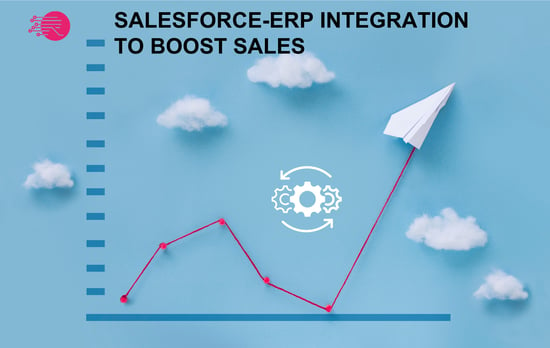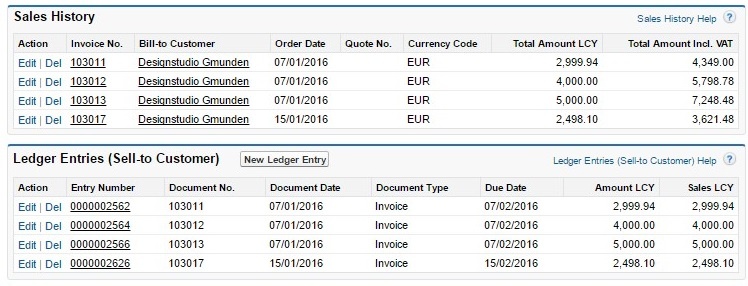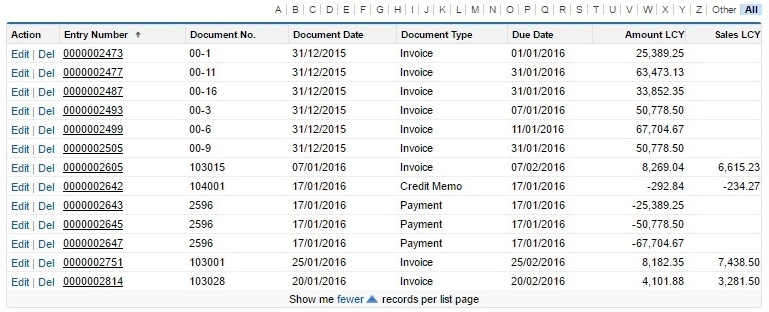Successful salespeople can go on and on about refining and optimizing sales processes. Consistently achieving good sales results is never random. However, the logic behind the sales success formula can be quite simple.
The basic key to success is knowing what your clients really want and what your competitors offer. You can focus on aligning with this vital information. From that point, closing a sale is not random any more.
When it comes to sales, you cannot change your luck, but you can limit your misfortune with 3 simple steps:
- Make sure you fully understand the customer requirements and have a solution to their needs – you will then be able to give them the best offer
- Give your client the best offer and they will choose you (assuming that they like and trust you)
- Know your competitors well so that you are sure to give them the most attractive offer
The next natural question is then that of being able to locate such process-changing customer information. Many companies use Salesforce CRM to help them collect, maintain and take full advantage of customer information.
If you can lean on such a remarkable CRM system to support your sales efforts, you are surely on the right path. In particular, Salesforce Marketing Cloud and Sales Cloud are invaluable allies in your effort to increase sales and improve customer satisfaction.
This article will investigate how you can get the most out of your Salesforce CRM and in particular Sales Cloud. It will help you find such information in Salesforce. It will, for example, explain how you can get sales history information in Salesforce to enhance your sales process.
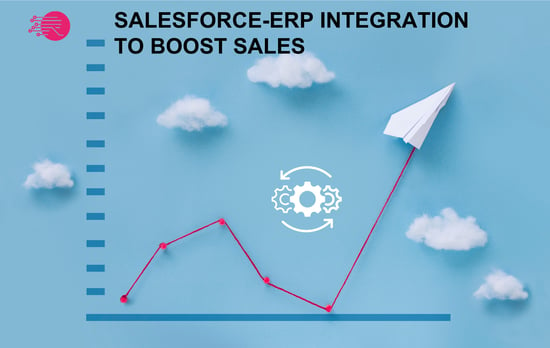
Improve sales processes with Salesforce ERP integration
Most sales and marketing decision makers worldwide can benefit from Customer Relationship Management (CRM) to support their sales cycles. CRM systems have grown to support every step in the sales cycles.
CRM solutions collect qualified leads so you can deliver opportunities and potential customers to your sales managers. They cover marketing operations from lead generation to marketing automation or social media management.
Most would say today that CRM applications have grown to turn potential leads to delighted customers. However, a CRM system rarely contains out of the box all the information needed to push potential clients through the sales funnel.
With a CRM system alone, all your sales staff pain points are not eliminated. They still have to look for additional information in other systems. And often, they have to turn to other systems like ERPs for information about a client’s sales history, payment track record or even product pricing and stock levels.
They have to look into two systems to be able to handle follow-up sales phone calls. They miss information to deal real time with sales handling objections, every stage of the sales process.
The answer is being able to transfer data between these two systems via a simple ERP and CRM data integration. Such data integration solutions transfer and display relevant data from one system to the other. This allows them to easily answer the requests of any buyer personas.
The best Sales Cloud - ERP integration
At an aggregated level in Salesforce, you can see how customers are trending by looking at your annual or periodic sales. With a Salesforce-ERP integration you are able to load ledger entries from the ERP-system. You can then make this information available in Salesforce, for example at the account level.

The above information is easily provided when you have the underlying data available (for example the ledger entries). When Salesforce is integrated with your ERP system, you can make reports based on historical ERP data such as previous purchase, payment patterns, orphan or customers.
You can also see if you are successfully growing your engagement and loyalty with the account. Having information such as the balance information is convenient when discussing a new quote, negotiating payment terms.
You can also add other information such as credit limit to give even better control. This way, you will never miss an opportunity to settle an old unresolved balance with an existing client, when they are about to make a new purchase.
The sales history can also include posted invoices, which typically is presented the same way in Salesforce as in the ERP system. This is done as a list of invoices, where you can drill down and see the Invoice header and invoice lines.
You can also include items in your list of data transfers. This is a very simple thing to do. Then, you have the possibility to drill further down into the product on an invoice and make really powerful reporting. This can feed other entities such as marketing campaign target groups.
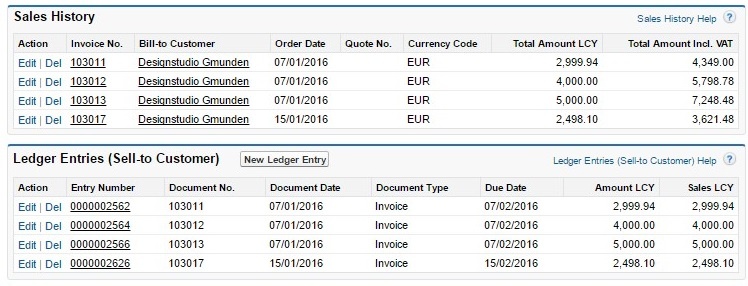
In most ERP systems, Invoices, Payment and Credit Memos are stored in separate tables. However when we load this information to a CRM system like Salesforce it is very convenient to place all of the ledger entries in the same table. It makes it much easier for salespeople to navigate and to utilize in reporting. It looks like this: 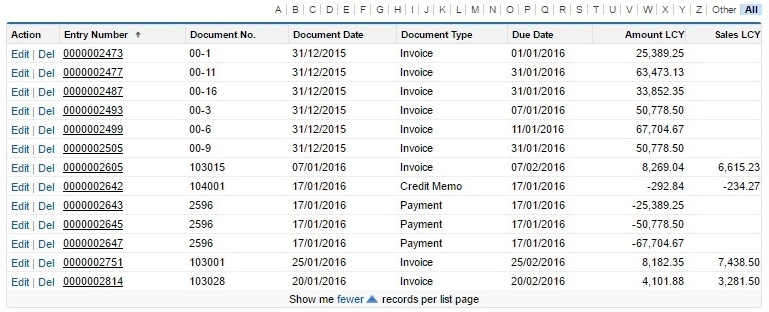
You can also work more progressively with Salesforce Sales Cloud to support general flows such as Prospect to Customer.
If a company is actively using Salesforce as their main sales tool then any new client starts as a lead in Salesforce. When they are converted into an account and opportunity in Salesforce and eventually a customer, this is what happens:
- the event triggers the creation of the customer account
- and the creation of a new order with order lines etc. in the ERP system.
This means that with an integration between Salesforce and ERP, the manual time-consuming processes can be eliminated. As a result, the general quality and responsiveness increase.
When an order is fully delivered, it is removed from open orders in CRM and instead appears under the posted invoices. When the payment is received, it can balance out open invoices. This way, you can track exactly what has been paid and what you have not paid in the CRM system.
The Salesforce ERP integration type optimizes and streamlines administrative processes around sales. This enables the sales organization to spend more time on customer-facing activities, do follow-up and account management, target group identification for new campaigns or hunt new leads.
Some larger organizations have multiple ERP instances. This could be because they belong to a group of companies or because they are based in different locations. In this case, they can use Salesforce to consolidate the information. They then have only one system containing all customer data.
This opens up a whole new palette of opportunities for increasing revenue and optimizing sales processes. This will eventually benefit the entire sales organization, the customers and the company as a whole.
The above-described process is common practice for thousands of companies. It is a fairly simple way to integrate systems with highly efficient data integration platforms like RapidiOnline . Typically it only takes 5-10 days to implement in full for an average company thus within a comfortable reach for most companies.