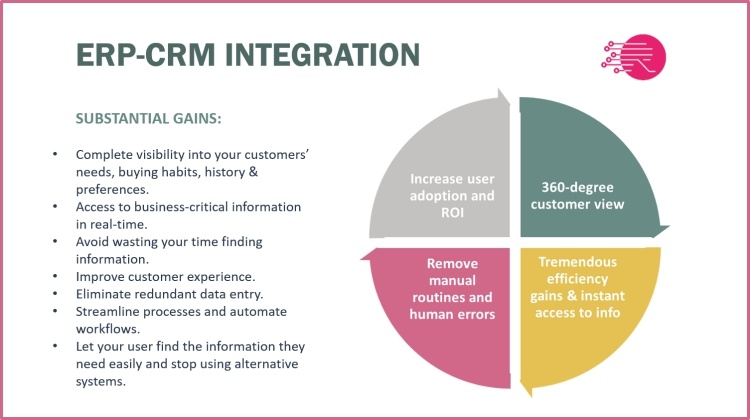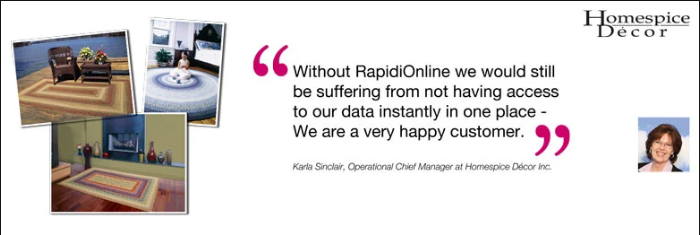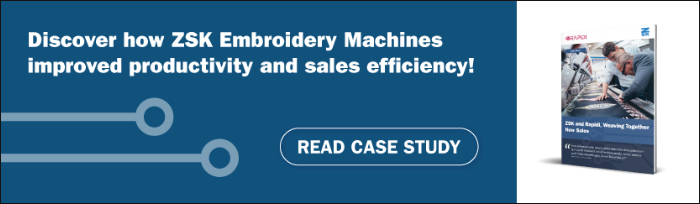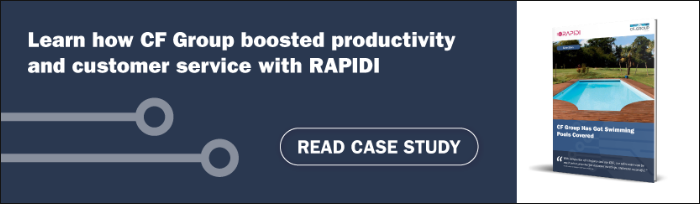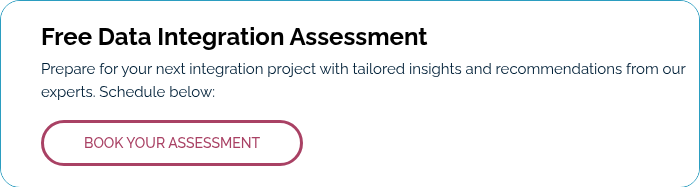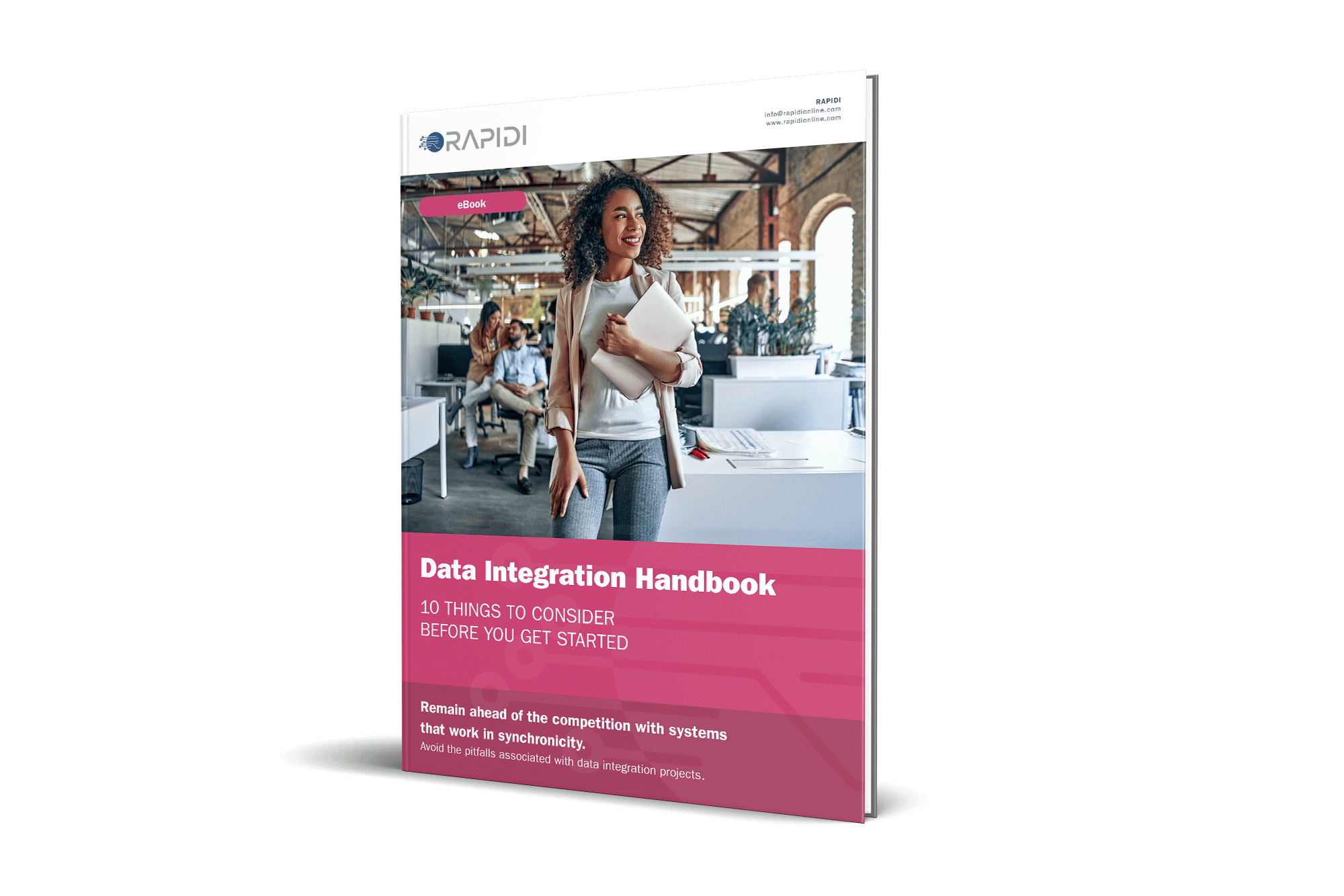Most companies don’t realize that ERP-CRM integration projects can be implemented without changing a single line of code in your programs.
Your company definitely has the capacity to implement a full integration; you just might not know it yet. In our experience, it only takes 3-8 man days to implement a Salesforce—Microsoft Dynamics integration. It’s much easier to implement than most people think.
Do you know what actually slows a CRM-ERP integration down the most?
It’s not being able to decide what data to integrate!
Therefore, in this article, we have assembled a list of the most common CRM-ERP integrations so you get a better grasp of the possibilities.
About Rapidi
With over 30 years of experience integrating data across enterprise systems, we’ve been around since before Salesforce even existed! Our clients synchronize data between their CRM and ERP systems with our no-code platform. As a result, they’ve increased CRM adoption across their sales team and found new business opportunities that they were previously unaware of.
I was astonished with what could be done with the Rapidi interface. I never believed it could be this powerful. I never want to work without Rapidi again.
Never! Never! Never!
Florian Nicolai, IT Consultant for ZSK
What is CRM-ERP integration?
CRM and ERP integration is the practice of synchronizing data between your customer relationship management system and your enterprise resource planning system.
The goal of this synchronization is to take advantage of:
- Having data from your sales team communicated immediately to your back office (finance teams, shipping teams, etc.)
- Having data from your back office communicated immediately to your sales team. (like invoices, etc.)
From a conceptual point of view, integration makes a lot of sense too: ERP systems provide much-needed internal information that can be shared with new stakeholders. CRM systems provide the entry point for stakeholders to engage with an organization. You can't really have one without the other and be successful in the marketplace.
Why do you need CRM and ERP integration?
After integrating dozens of ERP and CRM systems for major enterprises, we have found that these companies didn't take full advantage of these systems until they integrated the two.
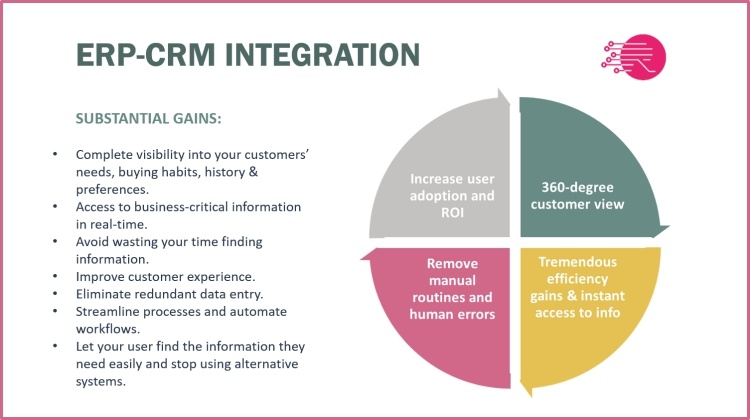
Advantages of integrating CRM and ERP systems
While your CRM helps you:
- Streamline customer-facing processes
- Organize customer data for a better customer understanding
- Cross-sell and up-sell
- Boost sales productivity
- Offer better customer service
- Strongly enhance customer relationship management throughout the sales cycle and even beyond
Your ERP will help you:
- Increase operational efficiency, from supply chain management to billing and accounting
- Gain visibility into all operational aspects of their activity
- Reduce operating costs
- Collect critical information and make better-informed business decisions
- Safely and easily scale
Separately, each solution can potentially make a significant difference in a company’s operations. They collect invaluable information to feed business intelligence systems.
To give you a better idea of the power behind syncing these two systems, let's explore some of the benefits our clients have seen after CRM to ERP integration.
1. Promote CRM Adoption
Ole Lynggaard Copenhagen produces high-end jewelry for the European market.
Before coming to us, they had trouble convincing their sales team to use their Microsoft Dynamics CRM. Therefore, they switched to Salesforce in hopes of getting a better experience for their sales team.
Ole Lyngaard’s executives recognized that if they actually wanted to incentivize their teams to use Salesforce, they would need to start integrating with Rapidi first.
Once the sales team saw the ERP data inside the CRM system, they were immediately convinced of its value. That increased visibility is a big part of how Salesforce makes their jobs easier.
It was fantastic to observe the sales reps adopting the system almost instantly. The fact that known data was in the system made the training a big success.
Hans Kurt Hansen, CFO & CIO at Ole Lynggaard Copenhagen
Read the case study
2. Reduce manual work
Organizations that don’t use integration are forced to manually enter data into one system to transfer it into the other. Once you integrate your ERP and CRM, that data shows up automatically. As Karla Sinclair, Operational Chief Manager at Homespice Decor said, "With Rapidi we are saving a half full-time employee a week, because we can get to the information right away.”
3. Improved your decision-making capabilities
Real-time data gives you real-time visibility. Being able to see all your invoice or sales data in one place allows you to make better decisions when it comes to upselling clients and predicting payment patterns. As ReadSoft’s IT project manager said: “Thanks to Rapidi our Management can now get a better overview of all the subsidiaries.”
Rapidi is the missing link for us to be able to improve our internal processes and grow our business
Jani Kettula, IT Project Manager at ReadSoft AB, Sweden
Read the case study
4. Get a 360-view of every customer
Your sales team spends a lot of time chasing for information from your back office. As I alluded to earlier, giving your team all that data can be advantageous in getting them to adopt Salesforce.
ZSK Embroidery was a company that needed more visibility. After implementing Rapidi to sync Salesforce with their Microsoft Dynamics AX ERP, their sales team was now able to understand where an invoice was produced, where it was paid, the customer balance, and so on.
5. Better Customer Service
As Sarah Delaunay of CF Group indicated after working with us, better data “is not just better sales, but also better service.” Having better data on your customers’ order history will empower your sales team to address any gaps that are there. Plus, the increase in data accuracy and integrity will help you avoid errors that could harm your reputation.
How to integrate your CRM and your ERP: 9 Types of CRM-ERP Integration
Remember how we said that the main challenge of data integration is selecting what data to integrate?
With Rapidi, our data integration platform makes the actual integration part a matter of clicking a few buttons to run and maintain the system. We spend most of the implementation time helping our clients select the right data to transfer between systems and ensuring that it is of good quality.
So, if you ask us, “How to integrate your CRM and ERP?” Our answer would be to think about what types of integrations you need first:
1. Account-to-customer integration
Often, what drives the initial need for a CRM-ERP integration is the need to optimize the CRM Quote -> ERP Sales order process. To process an order, you need first the customer data transferred because the order is linked to a customer. The logical workflow is to integrate customers from CRM to ERP because a customer account will typically origin from a lead in CRM. But it’s not always the case, and often the customer integration is bi-directional so both the sales and the finance organization can maintain the customer information. This eliminates conflicts between sales and finance about whose task it is to create the entry manually in the other system.
2. Contact-to-contact Integration
It’s actually funny that the contacts-to-contacts integration is often on the list, because in most of the ERP-systems a main finance contact is the only thing needed. Of course there can be many other good reasons to integrate contact data, but in most cases, the Contacts integration is limited. A decision parameter for this to be integrated or not is also, that contact data is typically the piece of master data that is most difficult to maintain with integrity - people switch positions, employers, or even names. And a good principle is that you should not transfer data you do not trust.
3. Product-to-item integration
If you work with products and you want to create quotes from your CRM system, then you need to make the product information available there. And if you want to support a 'Quote to Sales Order' process, then the data also has to be consistently maintained in both systems.
The product-to-item integration is good example of how different naming in different systems can create doubts about whether you are mapping the correct fields. Very often, the data labels have different names, so it requires insight into both systems in order to perform a good mapping. Personally, I maintain the lists and have made them a standard tool so I can quickly start the integration Items-products. It is usually fairly easy to integrate Products and Items, and the integration can be bi-directional or one way, depending on your business process for creating new items.
💡Pro tip: Generally, you are better off if you can avoid creating redundant data between systems manually. It’s much easier to create new records (for example items) via the integration, because this way the link between the two records is created from the beginning, and no additional work is needed to establish that.
4. Item price-to-product price integration
CRM and ERP systems have different pricing and discounting models, and at a first glance, they do not seem so easy to integrate. However, it is doable and once you have a method you can replicate and reuse it for future integrations. For example, we have been doing a lot of Salesforce – Microsoft Dynamics integrations where the Dynamics pricing and discount models have been converted into price books, in many cases also including the currency dimension.
In the past, the main thing that prevented me from creating quotes directly in CRM was the lack of items and pricing information, and lack of understanding that (in most cases) it is quite easy to create these transfers - the value of having this as part of your integration setup is tremendous.
5. Quote-to-order integration
When I started working with CRM systems back in the late 90’s my “Nirvana” was to automate the Quote-to-Order integration. The workaround was to create a Quote in the ERP system and manually enter the totals in the CRM system. And when it became an order, I just converted the quote to a sales order in the ERP system, and then updated the opportunity stage in the CRM system to 'closed won'. I’ve seen that this is also the working model for many companies. It’s a workaround that is fairly simple and flexible.
The downside is that you don’t have the details in the CRM system and therefore the sales person has to operate multiple systems throughout the day to collect the information needed to perform the sales process. That is far from optimal. Another downside is that you cannot do combined statistics of for example sales of specific products related to specific activities.
The solution for that has been to build a data warehouse as a separate system and load data from the CRM and the ERP system into it. I’m not going to claim that data integration can completely eliminate the need for data warehouses, but to a large extend you will be able to make all the required reports directly from the CRM system, with updated data, and at lower costs.
What is most appreciated is the fact that eventually, the effect of a robust integration is that it encourages organization-wide adoption of the CRM system. Your salespeople will never need to enter the ERP system. This transforms the perception of a CRM system from being a supporting tool to being the sales operating system. This results in efficiency gains and you don't have to buy the sales user license for both systems.

For more complex or managed sales processes it’s common to have an add-on solution. This could for instance be a product configurator or a guided selling tool. They exist both for ERP and CRM systems, however my advice is to keep a strict process around this so you only perform product configuration in one system because it will be very difficult to replicate the exact systems behavior and algorithms.
You can have a product configurator in the ERP system and a simplified guided selling system in the CRM system, in Salesforce, for example Salesforce PDQ. In these cases, there are two alternatives in regards to integrating the ERP Sales order. Either the additional CRM sales app updates a standard quote on an opportunity, or the integration can be switched from the quote module to the other module. Both work equally fine and the best fit will be determined on what suits your business process and reporting requirements the best.
6. Sales order-to-sales order Integration
Sometimes, you might for this integration during scoping, but it makes perfect sense to include it. Once the quote is transferred from the CRM to a sales order in ERP, the sales order should be synced back to the CRM system to maintain a full picture on the account/opportunity.
Another element in the sales order-to-sales order integration can be to keep synchronizing the order when there are changes are made. For example, it can be the customer changing the order, it can be part delivery or part invoicing, or replacement of one product with another. Of course, these changes should be synced. Be ware of the fact that some of Microsoft’s embedded standard integrations (e.g. integrations between Microsoft Dynamics 365 Business Central and Sales) do not support this and are therefore of limited value.
The synchronization can be one direction- or bi-directional, depending on your business processes.
7. Sales history integration (invoices and credit memos)
Sales history is always on the list of integrations in scope, because it is valuable information. In CRM systems like Salesforce that has supporting Artificial Intelligence, sales history is a valuable asset for getting correct predictive actions. Generally, for any customer interaction, marketing etc. sales history is must have information.
Sales history is captured by transferring booked invoices from the ERP system to the CRM system. To get the full picture you will in most cases also need to include credit memos.
In ERP systems, an Invoice contains an invoice header and invoice lines, so when you transfer an invoice between the systems, you are actually transferring multiple tables. I recommend transferring the full details because the effort is basically the same.
To get the most out of your sales history you can link the information to the related tables in CRM. Of course the customer is linked to the account, but also, the items on the item line should be linked to the items table to enable better reporting and drill down facilities in CRM.
In CRM, you can create additional roll up summary fields based on the sales history records so you don’t have to pull a report so see summarized information such as Total Sales FY. You can create as many as you like and have your sales history dashboard at your fingertip.
8. Payments
To complete the quote to cash process I can recommend to transfer payments (via ledger entries) as well. It gives some additional information that is often hard to get in regards to payment patterns, overdue amounts etc. directly on an opportunity or an Account in the CRM system. Besides being valuable information to the sales organization it can also help your cash collection and be a negotiation parameter for new deals with the customer.
Payments can be linked to the exact invoice/Opportunity/account etc. in CRM, which activates the use of payment information and source statistic reports.
Read also: From lead to invoice - How ERP-CRM integration streamlines processes
9. Other integrations
There are many other possible integrations, especially for service and case management (Service Cloud), however these are very much similar to those mentioned above and they are following the same logic.
There are many different aspects of data integration and I think that making something that in reality is quite complex really simple for the users to setup and maintain is the big driver for migrating rigid custom integration on to affordable, robust, flexible and ready to use data integration platforms like Rapidi.
On a side note, with Rapidi Data Integration Solution you get all of the integrations from 1-7 as out-of-the-box standard, customizable integrations with an implementation effort of typically 4-8 man days depending of scope and need for additional transfers or customizations. Feel free to get in touch if you want to know more.
Integrate your CRM and ERP with Rapidi
Do you want to get the most out of your ERP and CRM systems? Integrate them. Nowadays, there are even very cost-effective cloud-based solutions that allow fast, automated and secure data integration. Integration solutions run as a service, and implementation time is in the large majority of the cases cases limited to 3-10 man days; making it both possible and affordable to move forward with an integration. In reality, I think that there is a much bigger risk in NOT integrating the two systems as you will fail to reap the full benefits of your investment.