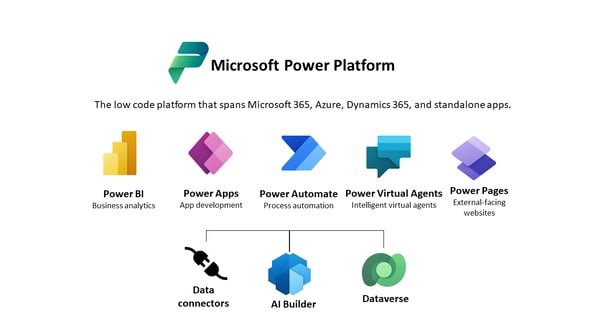As you navigate the world of Microsoft Dynamics 365 solutions, one term that frequently emerges is Microsoft Dataverse. Introduced with much anticipation in November 2020, Microsoft Dataverse represents a significant stride in Microsoft's data management capabilities.
This article aims to demystify Dataverse, offering a comprehensive look at what it is, its functionalities, and its potential to revolutionize the use of Microsoft applications.
We'll delve into the specifics of how Microsoft Dataverse integrates with Dynamics 365, enhancing data management and streamlining operations.
Beyond just a technical overview, we'll also consider the practical implications for businesses: Is Microsoft Dataverse a key player in elevating the efficiency and effectiveness of Dynamics 365 data integration?
By analyzing its features, benefits, and potential use cases, we aim to equip you with the knowledge to determine whether Microsoft Dataverse is a strategic fit for your organization's technology ecosystem.
What is Microsoft Dataverse?
Microsoft Dataverse is a catchy term, one that you will remember - but what is it really?
Microsoft Dataverse is a cloud-based storage and data management service that forms a part of the Microsoft Power Platform. It's designed to provide a unified and scalable data storage solution for business applications.
Here are some key aspects of Microsoft Dataverse:
Unified Data Model: Dataverse uses a common data model, making it easier to integrate data from various applications and sources. This model standardizes data across apps and deployments, simplifying data management, analysis, and integration.
Integration With Microsoft Products: It can be integrated with other Microsoft products like Dynamics 365, Power Apps, Power Automate, and Power Virtual Agents. This integration allows for easy data sharing and application development within the Microsoft ecosystem. As long as you integrate standard objects and tables the process should be pretty smooth. However, when it comes to custom integration setup, the process becomes trickier and more complicated.
Security And Compliance: Dataverse includes robust security features, such as rich access controls and audit trails. It's also compliant with various global standards, which is crucial for businesses handling sensitive data.
Customization And Extensibility: Users can customize data models, adding custom entities, fields, and relationships. This flexibility enables businesses to tailor the platform to their specific needs.
Ease Of Use: It's designed to be user-friendly, allowing both technical and non-technical users to manage data effectively. Users can leverage a graphical interface to manage data and create business logic. And of course if you have been working with Microsoft products the interface is already familiar to you.
Rich Data Types: Dataverse supports a wide range of data types, including complex types like images and files, making it suitable for diverse business needs.
AI And Analytics Capabilities: Integration with AI Builder and Power BI provides powerful analytics and AI capabilities, enabling businesses to gain insights from their data.
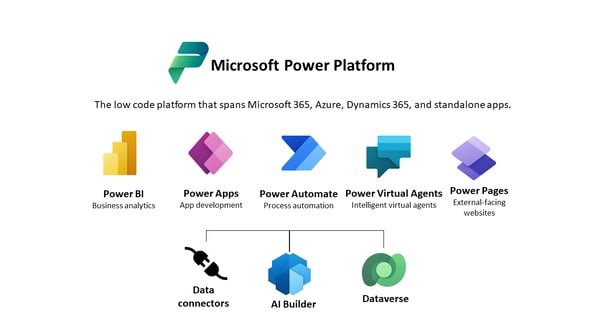
Source: Microsoft Learning Center
Is Microsoft Dataverse a new technology?
Does all this sound familiar? It is because Dataverse is nothing new. Dataverse is what was formerly known as the Microsoft Common Data Service (or CDS). Don't worry if you did not know, many have not heard that the Microsoft Common Data Service has been renamed.
A quick clarification - CDS is not CDM (Common Data Model), which is more of a standardization of data concepts.
The new name was chosen to try to make the platform more understandable and reach a broader audience. For a short period of time, it was called Microsoft Dataflex before being given its final name. This renaming and new launch was mainly meant to push the Power Platform in Microsoft Teams.
What has changed between the CDS and Microsoft Dataverse? Not much has changed besides the name. Some of the terminology in Microsoft Dataverse has been changed. In fact, the renaming process is probably still a work in progress. The Microsoft Power Platform still has references to the CDS.
If we look at the very origins of the Common Data Model, it is far from being something new. In fact, CDS (now Dataverse) is the evolved version of what used to be the engine for Microsoft CRM. This engine has grown to become an important part of the Microsoft Power Platform.

Microsoft Dataverse for Teams
Although this article focuses on Microsoft Dataverse for Dynamics, let's have a quick presentation of Microsoft Dataverse for Teams.
Dataverse for Teams is presented as “a data platform for low-code apps that can be built right within Microsoft Teams.” Dataverse for Teams is the new dimension of Dataverse. It comes bundled with every subscription to Office 365 / Microsoft 365 that includes the right to use Teams.
The Teams version of Dataverse is somewhat simplified, like a light version. It was made for work within Teams and app creation to resolve business challenges within teams of employees.
Dataverse vs SQL database
When you first look at it, you will see many similarities between Dataverse and SQL. They are both organized in rows, columns, and tables. In fact, Dataverse is based on the Microsoft Azure SQL database.
Why should an organization choose Dataverse rather than SQL?
Because Microsoft Dataverse is more than just a database. As opposed to SQL, Dataverse also includes a business application layer. It includes a set of features that are usually found in applications, or systems.
Dataverse is a database. It also has a data access layer. It has a business logic layer. It even has a presentation layer. It would not be unreasonable to consider it more like a “platform.”
If you select Dataverse, you will not have to worry about data management (import/export) or creating dashboards for various users. It will also help you detect duplicates, and integrate with MS Office or SharePoint if needed.
Integration to Microsoft Dataverse
Dataverse functions as an API. Power Apps or Power BI can interact with Dataverse. Data can be integrated with Dataverse either directly or via the use of connectors.
Pre-built connectors such as the Dynamics 365 Connector or the Common Data Service Connector can access Dataverse.
As long as you remain in the Microsoft Product family, this seems easy to do. Dataverse is even able to populate Microsoft Word templates, integrate with Microsoft Excel, and send and receive communication with Microsoft Exchange. You can get all this out of the box.
Dataverse can also be used by some of the Microsoft Dynamics 365 applications, such as Microsoft Dynamics 365 Sales, Microsoft Dynamics 365 Customer Service, and Microsoft Dynamics 365 Marketing.
These applications are used by companies worldwide. They can securely store the data they collect and use in Dataserse. With the help of Power Apps, users can build apps based on this data.
Dataverse easily integrates data from these multiple Microsoft application sources into a single store. The data can then be reused in Power Apps, Power Automate, Power BI, etc.
Does Dataverse make integration with other applications easier?
Dataverse makes integration within the Microsoft product family possible and possibly much easier. But does it help companies that wish to integrate with other applications or systems? Where does it leave you if you wish to integrate Microsoft Dynamics with for example Salesforce?
When it comes to integration with Dynamics 365 if you are using Dataverse, the situation does not look brighter than before.
One-time data transfer (import/export) between Dataverse and other systems can be done using Excel or CVS files. This is not an optimal way of working, but it is okay if this is a one-time need.
You can also do scheduled integrations with other systems. However, you will not find any pre-built connectors to let you seamlessly do Microsoft Dynamics 365 integrations.
If you need a deep integration between a Dataverse-based Microsoft Dynamics 365 and Salesforce, you will most likely have to build your own custom integration between Salesforce (or another system) and Microsoft Dataverse. Building your own (custom) integration has the benefit of allowing you to integrate with all Microsoft applications. However, it could be a long and tedious process.
If you are using an SQL-based Microsoft Dynamics 365 ERP solution, you can benefit from simple, robust, and intuitive data integration solutions like the one that Rapidi offers. These solutions can connect to your other Microsoft Dynamics products and your other non-Microsoft systems:
Key Takeaways
Microsoft Dataverse is a dynamic and powerful platform designed to drive business processes through its robust relational database system. It offers standard and virtual tables that allow for the integration of external data sources, providing a comprehensive document management solution. Key features include:
- Business Rules and Processes: Dataverse enables the creation of custom applications to streamline business processes, utilizing its relational database for efficient data management.
- Integration Capabilities within the Microsoft Framework: With connectors and API requests, Dataverse can integrate with customer engagement apps and other enterprise applications, supporting digital transformation. The integration should work as long as you stay within the standard setup. Once you need to integrate customized setup it gets a bit more complicated and you might need to involve custom development expertise.
- Limited Connectivity to Non-Microsoft Systems: Dataverse has limited connectivity to non-Microsoft systems, as its primary focus is on integrating with Microsoft products. Integrating with non-Microsoft systems may require extra effort.
- Search and Data Analysis: The Dataverse Web API facilitates advanced data analytics, offering features like proximity search, various search modes, and the ability to handle common data types.
- Security and Capacity: It provides granular control over data, ensuring a high level of protection. Capacity limits and credits per month are determined by user plans, with options for capacity add-ons.
- Developer Support: Both professional and citizen developers can use Dataverse, benefiting from custom connectors, low-code app development options, and easy-to-configure integration features.
- Enterprise Focus: It supports enterprise data models and analysis, catering to the needs of enterprise data analysts and business functions.
- Flexible Management and Backup Options: Dataverse offers manual backups for sandbox environments and allows for control over API and connector operations on a one-by-one basis.
Contact us
A solution like Rapidi Data Integration Solutions for example provides simple and affordable Salesforce - Microsoft Dynamics 365 integration. Please do not hesitate to contact us to understand your options and choose the best solution for your business.
Frequently Asked Questions