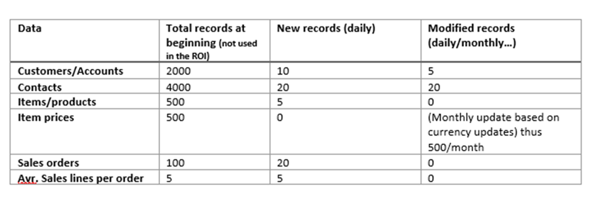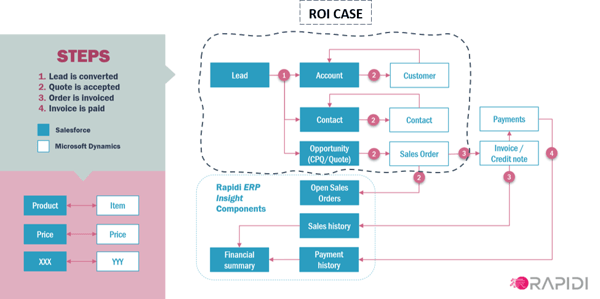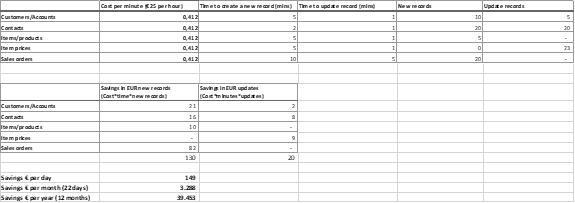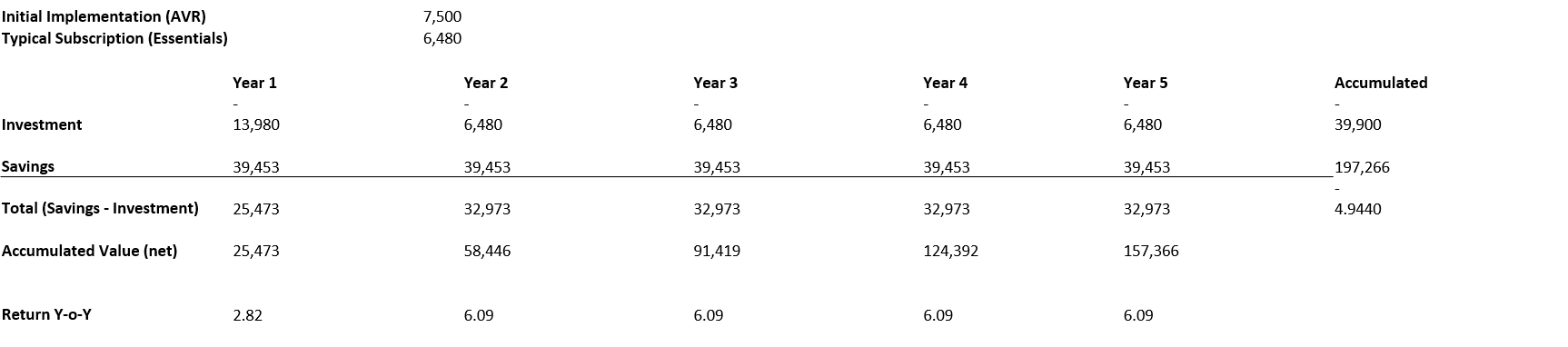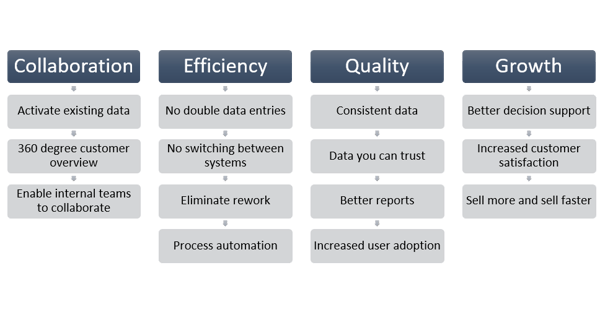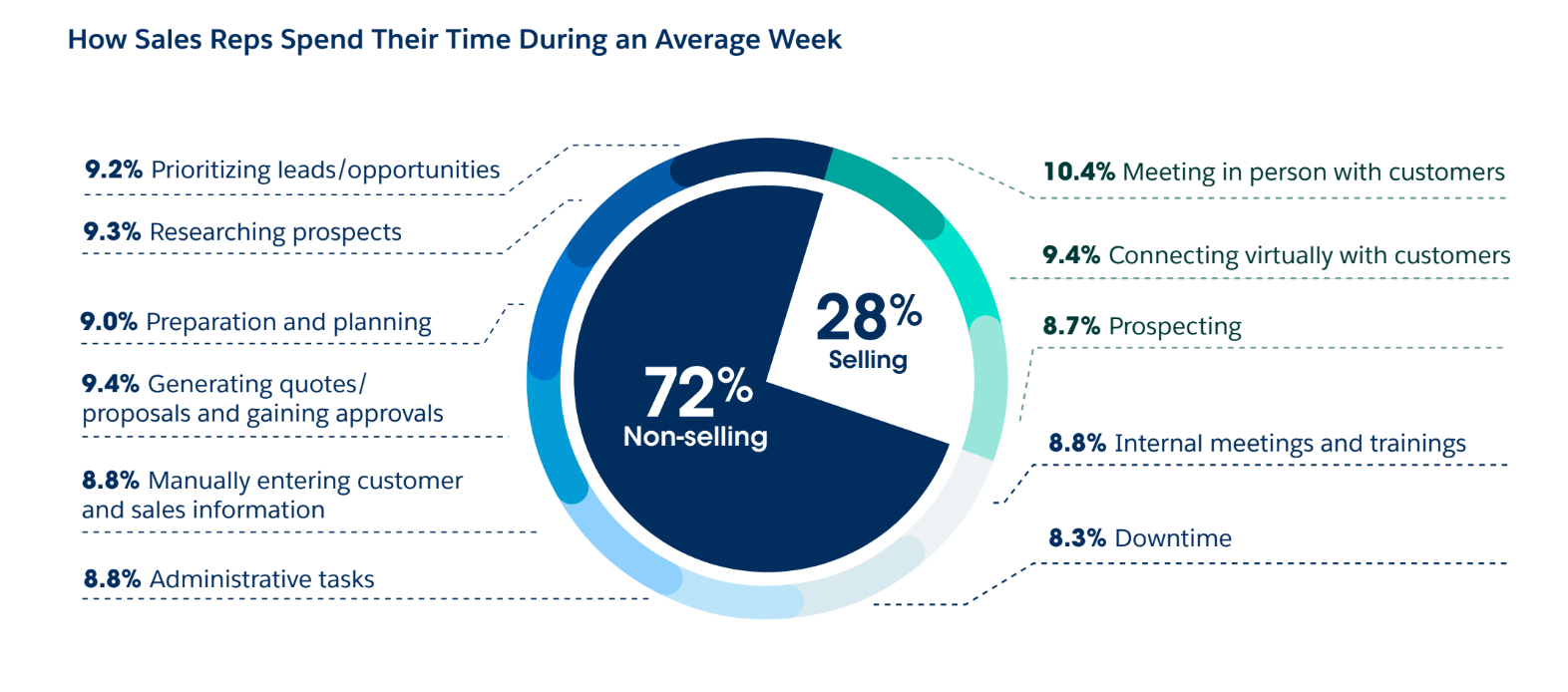There are many reasons to integrate Salesforce with ERP solutions, such as Microsoft Dynamics ERP (Dynamics 365 product suite such as Dynamics 365 Business Central, Finance (former Finance & Operations), Sales (former CRM), NAV, AX, GP). Integrated solutions provide accurate data to your staff.
You can eliminate manual double data entries or data loading. You can also automate processes, enhance customer experience, and motivate your staff to be more efficient.
The latest Salesforce State of Sales reports show that the most successful companies have adopted the following three measures:
- They have recognized the importance of empathy, trust, and insights in building customer relationships.
- They have acknowledged the increasing strategic importance of optimizing sales operations.
- They have accelerated their digital transformation even further.
The common denominator for enabling these key success factors is having accurate data and efficient automated business processes.
To achieve this, system integration is key.
What will be the ROI of your Salesforce ERP integration?
Data integration projects are not always long, troublesome, and expensive. Many solutions can integrate Salesforce and Microsoft Dynamics (for example, Microsoft Dynamics 365) simply, easily, and without extensive costs.
The real question is whether such data integration projects are worth doing for Salesforce customers.
Return on investment (ROI) is always relevant when considering implementing new systems. Data integration ROI is just as relevant, for example, in the case of a Salesforce MS Dynamics integration.
Knowing the ROI of your Salesforce ERP integration project beforehand facilitates the decision to integrate the solutions.
Generally, integrating systems will save you time; and time is money. What exact savings will you realize?
Say that an organization saves 10% of its time by implementing something new. What is the best way to use these hours? This can be a substantial amount of time if used appropriately. The saved hours can be spent on (examples):
- Increasing revenue: Either within the current business or by developing new business initiatives.
- Preparing for growth: Improving product or process quality or enhancing customer service with a more proactive approach.
- Reducing cost: By reducing staff or decreasing the need for double licensing.
Cutting costs means that the savings are recurring yearly savings with a factor of 1 (one), while spending time directly increasing the business or improving quality can have a higher factor. This ROI calculation example is based on an hourly rate, making it conservative and simple. It is possible to refine it to match your own case.
ROI Calculation Case example
Our ROI calculation case example includes the processes involved for most common in Salesforce – Microsoft Dynamics integrations. It is a quote to cash process based on known optimization possibilities. The variables in the calculations are:
- Cost price per working hour
- Time to perform a certain task
- Data volume
Cost price per working hour
The cost price can be calculated in different ways. It can be:
- An average cost price calculated for the entire company.
- All direct costs for a specific function divided by the number of hours.
- A person’s monthly salary divided by the number working hours during a month.
In our case example, the hourly cost is €25.
Average cost price = (Salary + Pension + direct costs) / (monthly working hours)
To make your calculation more accurate, take an average monthly salary + pension + direct personnel costs and divide it by the amount of monthly working hours.
In our example, the monthly salary is €4,150, including pension and direct personnel costs, and a month counts 166 working hours on average (€4,150 / 166 hours = 25 €/h).
Time to perform a certain task
A simple way to capture this information is to monitor the current performance. What is being done? How long does it take? A task can be performed with different levels of task complexity (e.g., some orders with a few lines and some orders with more lines).
In this case, we use an average task time to represent the specific work situation.
Another method is to look at how many orders are created during a time period. In some cases, this can be a more accurate method because it brings other elements, such as transition time or disturbances into the calculation.
In this calculation, we use a "stopwatch method", looking at the actual time it takes to complete a certain task in real life.
Data volume
Data volumes vary a lot from company to company. Data volumes are related to new data (number of new customers, new orders, new items, etc) and updated data (product price change, account address change, contact details changes, etc). A table like the one below can help you gather the relevant information regarding data volumes to feed the ROI calculation (we have inserted our sample data in the table).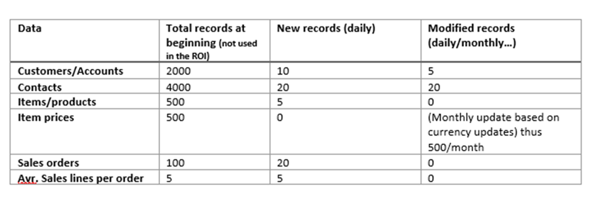
Case Process
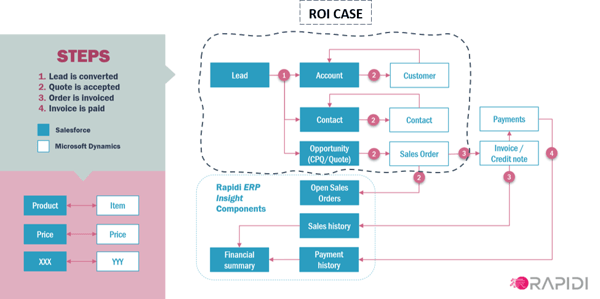
Case ROI calculation
In this ROI calculation example, the company creates ten new sales orders daily. Half of these are new customers. The integration creates new customers automatically from the CRM in the ERP system.
Thanks to the integration, the quote from CRM is converted to an open sales order in the ERP. Any updates for the below tables are synchronized automatically. No double manual maintenance of the data is required. In this example, the company is saving €39.453 yearly due to the integration (equivalent to 197 workdays a year).
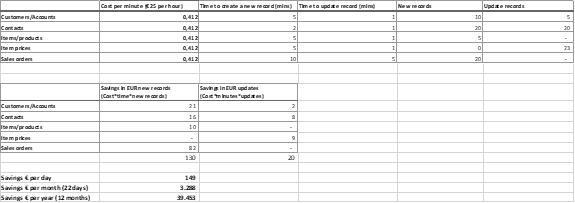
To get an accurate annual ROI calculation, we need to compare these savings to the initial investment made in the data integration solution.
In this example, the cost of the investment (data integration solution implementation plus the cost of the first year's subscription) equals €13,980, giving a positive ROI as early as the first year.
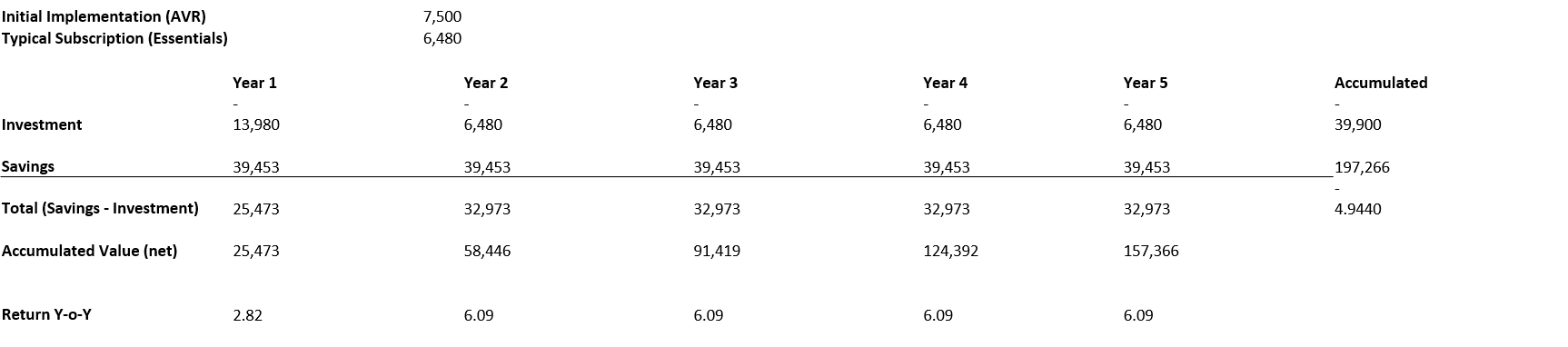
This example is based on a Rapidi Data Integration Solution. It shows an ROI of 2.82 in the first year (including the initial integration implementation), while it is as high as 6.09 in the following years.

Other indirect benefits of the data integration
In addition to the above savings, several related benefits should be considered as they can bring interesting long-term benefits.
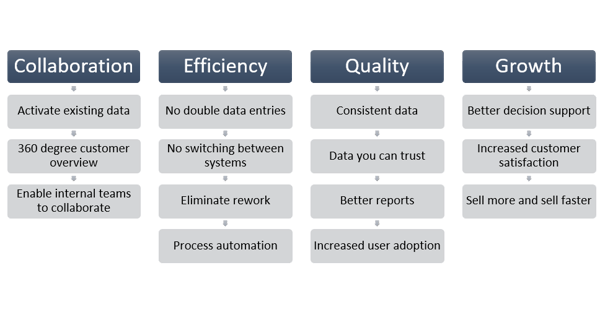
Maximizing Long-Term Benefits Through Strategic Business Practices
Several interrelated factors are crucial for driving sustainable, long-term benefits in today's dynamic business environment. Understanding and implementing these elements can significantly enhance an organization's performance and growth.
Collaboration
The cornerstone of modern business strategy, effective collaboration, yields remarkable benefits. By activating existing data, we can uncover hidden insights and opportunities. A 360-degree customer overview lets us deeply understand and anticipate customer needs, ensuring tailored and impactful interactions. Importantly, enabling internal teams to collaborate breaks down silos, fosters innovation, and accelerates problem-solving, creating a more agile and responsive organization.
Efficiency
Efficiency in operations is non-negotiable for a thriving business. Eliminating double data entries and the need to switch between multiple systems saves time and reduces the risk of errors.
We streamline operations by eliminating rework and embracing process automation, allowing staff to focus on more strategic tasks. This cuts costs and boosts employee morale by reducing tedious, repetitive work.
Quality
The quality of data and processes directly influences the reliability of business decisions. Ensuring data consistency and trustworthiness is paramount. High-quality, reliable data leads to better, more accurate reporting, which drives informed decision-making.
When systems and processes are reliable and user-friendly, it naturally leads to increased user adoption, further enhancing data quality and organizational efficiency.
Growth
The culmination of improved collaboration, efficiency, and quality is sustained growth. Better decision support, grounded in reliable data and insights, enables more strategic and effective business planning.
This, coupled with increased customer satisfaction due to more personalized service and product offerings, leads to increased customer satisfaction. Satisfied customers are more likely to become repeat buyers and also serve as brand ambassadors, spreading positive word-of-mouth that can attract new customers.
Increased customer satisfaction contributes to the ability to sell more and sell faster. When customers feel valued and understood, they are more likely to make quicker purchasing decisions.
Data integration increased user adoption and gave sales staff more time to focus on revenue-generating tasks rather than spending time on repetitive and error-prone manual entries.
Enabling sales reps to spend more time researching and reacting to your most important tier 1 customers can yield impressive results.
This ROI model is not based on complex ROI formulas but on a simple analysis of costs and savings in a Salesforce - Dynamics ERP integration project.
Top 5 Tactics for Sales Leaders to Succeed in the Next 12 Months
Over the next 12 months, focusing on specific, impactful tactics will be crucial for success.
Here are the top five tactics that sales leaders should prioritize:
1. Enhanced Adaptability in Customer Interactions
Understanding and adapting to customers' changing needs is essential. Sales leaders should focus on building more flexible engagement models that accommodate varying customer preferences and requirements.
This might involve offering customizable solutions, flexible pricing models, and adapting sales channels to meet customers where they are. By doing so, businesses can foster stronger relationships and enhance customer loyalty.
2. Boosted Data Accuracy and Ease of Access
High-quality, accessible data is a game-changer. Sales leaders should invest in systems and technologies that ensure data accuracy and ease of access. Better data quality leads to more informed decision-making, allowing sales teams to identify trends, track customer behavior, and tailor their strategies more effectively.
Accessible data empowers sales teams to act quickly and confidently, improving performance.
3. Efficient and Streamlined Sales Operations
Streamlining sales processes can significantly increase efficiency and effectiveness. Sales leaders should simplify procedures, remove unnecessary steps, and automate where possible.
This speeds up the sales cycle and reduces the burden on sales teams, allowing them to focus more on engaging with customers and closing deals. Simplified processes also make it easier for new team members to get up to speed and start contributing faster.
4. Personalized Outreach
Personalization is key to standing out. Sales leaders should encourage their teams to tailor their outreach efforts to the specific needs and interests of each prospect.
This can be achieved by leveraging customer data to create targeted messages, customizing proposals, and ensuring that every interaction adds value. Personalized outreach demonstrates a deep understanding of the customer, helping to build trust and strengthen relationships.
5. Strengthened Collaborations Across Departments
Sales success is not just the responsibility of the sales department. Effective cross-functional partnerships, especially with marketing, customer service, and product development teams, can provide valuable insights and support.
Sales leaders should foster collaboration across departments, ensuring that sales strategies are aligned with broader business goals and that teams work together seamlessly to deliver a consistent and compelling customer experience.
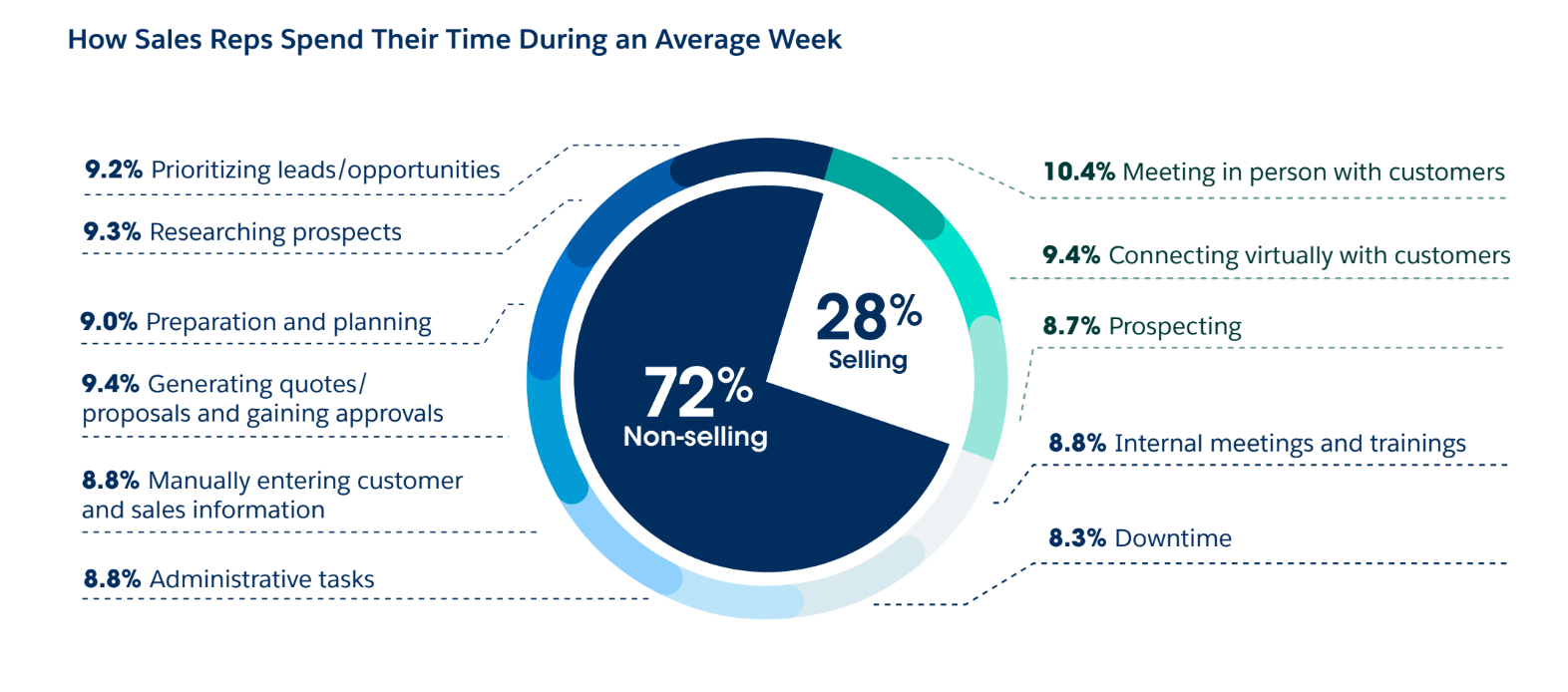
Source: Salesforce State of Sales
Gaining a deep understanding of your sales prospects is a vital skill in sales. Investing time researching their industry and gathering key information about them is important. Explore various aspects of their business, such as the number of employees, company history, and growth trajectory.
According to the latest State of Sales research, sales representatives in high-performing organizations are over twice as likely to keep tabs on customer purchase histories and changes in their staffing compared to those in less successful teams.
Before initiating contact with prospects, it's beneficial to thoroughly review the information at your disposal to glean valuable insights. Investigate recent developments like their transition to remote working arrangements, the duration of these plans, and how the pandemic has impacted their industry or region.
If the prospect has a customer service center, consider calling to assess the response time, which can offer clues about their current business activity or staffing levels.
Remember, not all crucial information is captured in the data. There may be unique challenges specific to their company, or they might face personal difficulties.
Paying attention to nuances is also key. During video calls, observe the environment – are there children, partners, or pets that might be distracting?
Gauge their body language; does it appear defensive or relaxed? These subtle cues can provide a deeper understanding of their current situation and mindset.
This ROI model is not based on complex ROI formulas but on a simple analysis of costs and savings in a Salesforce - Dynamics ERP integration project.
Final Thoughts
Integrating Salesforce with ERP systems offers a strategic approach to improve production and efficiently allocate costs. Conducting a Business Needs Evaluation is essential to understand specific requirements and establish a realistic implementation time frame. This strategic decision significantly impacts potential and actual ROI.
Key benefits include enhanced employee productivity and the ability to gain accurate insights into business operations facilitated by integrative systems and automatic processes. These systems ensure a smoother workflow and efficiency.
The integration process may require additional resources for managing complexity and making informed decisions based on a comprehensive cost estimate.
While it requires a thoughtful approach and investment, the long-term benefits of productivity, efficiency, and ROI make it a valuable endeavor for businesses aiming to stay competitive and agile.

Frequently Asked Questions