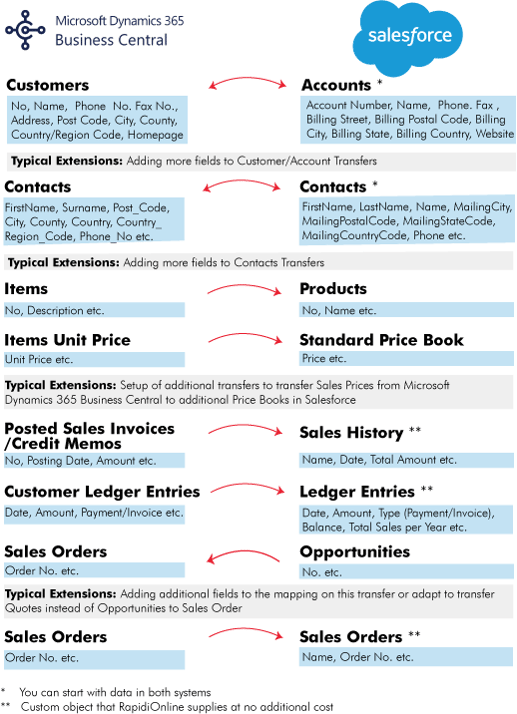Microsoft Dynamics 365 Business Central - Salesforce Standard Integration
We are pleased to announce that we offer a standard solution for integrating Salesforce.com and Microsoft Dynamics 365 Business Central
Overview
The standard solution consists of a predefined setup of a number of transfers in your Rapidi Service.
On a high level, the standard integration comprises Customer, Contact, Opportunity and Item integration.
In addition to this, you can choose to install a Salesforce.com application called SalesHistory3 that contains Salesforce.com objects to populate Posted Invoices/Credit Memos and Customer Ledger Entries (visible on the Salesforce.com Account).
We also have an add-on to the SalesHistory3 application, that contains a copy of Open Sales Orders from Microsoft Dynamics 365 Business Central.
The standard integration
Customers/Accounts
Customers to Accounts integration is bi-directional. A typical extension would be to add additional fields to the mapping on this transfer.
Contacts
We provide bi-directional data transfer for Contacts between Salesforce.com and Microsoft Dynamics 365 Business Central, i.e. Person Contacts that is associated to a Customer/Account that has been integrated. A typical extension would be to add additional fields to the mapping on this transfer.
Items/Products
Then we transfer Items from Microsoft Dynamics 365 Business Central to Products in Salesforce.com. Typical extension will be to add more fields to the mapping on this transfer.
Items Unit Price/Standard Price Book
Items Unit Price in the Items object in Microsoft Dynamics 365 Business Central will be transferred to Standard Price Book inside Salesforce.com. A typical extension would be to set up additional transfers to transfer Sales Prices (by currency/item/min quantity/sales code/sales type/starting date/unit of measure/variant) from Microsoft Dynamics 365 Business Central to additional Price Books in Salesforce.
Sales Orders/Opportunities
We transfer Opportunities in Salesforce.com back to Sales Orders in Microsoft Dynamics 365 Business Central, and we transfer Open Sales Orders from Microsoft Dynamics 365 Business Central to Salesforce.com. A typical extension would be to add more fields to the mapping on this transfer or adapt this transfer to transfer Quotes instead of Opportunities in Salesforce.com to Sales Order in Microsoft Dynamics 365 Business Central.
SalesHistory3 App
Furthermore, we transfer Posted Sales Invoices/Credit Memos from Microsoft Dynamics 365 Business Central to Sales History (ie. custom objects from Rapidi SalesHistory3 app) inside Salesforce.com. You also have the possibility to transfer Customer Ledger Entries from Microsoft Dynamics 365 Business Central into Ledger Entries (ie. custom object from Rapidi SalesHistory3 app) inside Salesforce.com
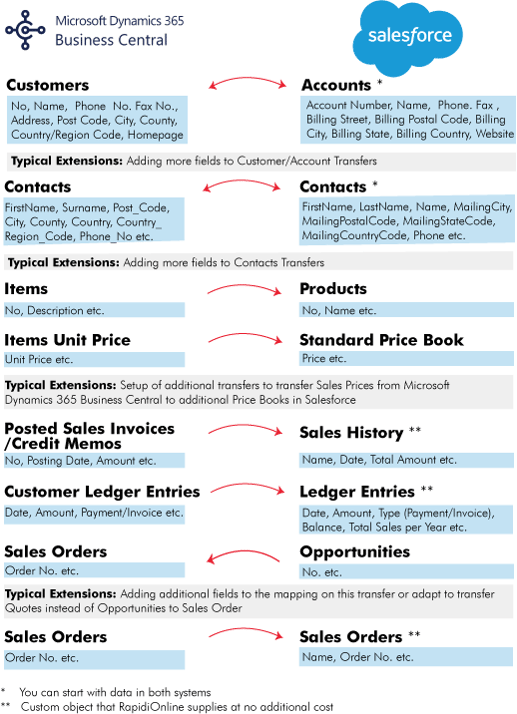
The standard solution supports multiple Business Central (BC) companies and multiple currencies from the start. This can be removed if it is not applicable for your environment.
You can easily adapt the standard configuration to your needs by adding or removing specific fields (also custom fields) to/from the mapping, and you can choose to disable any transfers provided in our standard template if it is not applicable for your environment.
In general, this standard solution is designed to achieve a Salesforce.com - Microsoft Dynamics 365 Business Central integration with minimal system changes in both Salesforce.com and Microsoft Dynamics 365 Business Central.
No custom fields will be required in either Salesforce.com or Microsoft Dynamics 365 Business Central for this integration to work. However, some custom fields may be necessary in Salesforce.com (subjective to your business environment – eg. a field to indicate legal entity is required in Salesforce.com to integrate with multiple companies in Microsoft Dynamics 365 Business Central).
All cross-reference id values will be stored within the Rapidi configuration via the Link Storage functionality. Read more about LinkStorage on the wiki.
Data transfers for record changes will be handled via the Mirror Technology.
We use OData to integrate with Microsoft Dynamics 365 Business Central. We support both reading and writing data in Microsoft Dynamics 365 Business Central. We support Azure-based installation, Microsoft Hosted (Microsoft Online) deployments, and local installations. The RapidiConnector is not required if Rapidi connects directly to your OData system. Read more about OData support for Microsoft Dynamics 365 Business Central on the wiki
Supported systems
SALESFORCE
Rapidi is Salesforce certified and Lightning Ready. We are committed to supporting all future versions of Salesforce and the Salesforce API.
Supported versions:
• Professional
• Enterprise
• Unlimited
• Force.com
The Rapidi certification enables you to integrate the Salesforce Professional edition without having to purchase Salesforce API access.
MICROSOFT DYNAMICS 365 BUSINESS CENTRAL
Rapidi has been working with Microsoft Dynamics integrations since 1992 and supports all Microsoft Dynamics 365 Business Central versions.
Supported versions:
• Dynamics 365 Business Central Essentials
• Dynamics 365 Business Central Premium
• Dynamics 365 Business Central Team Members
Read more on the wiki about how to set up the Microsoft Dynamics 365 Business Central - Salesforce Standard Integration
If you have any questions or comments, please don't hesitate to contact us.