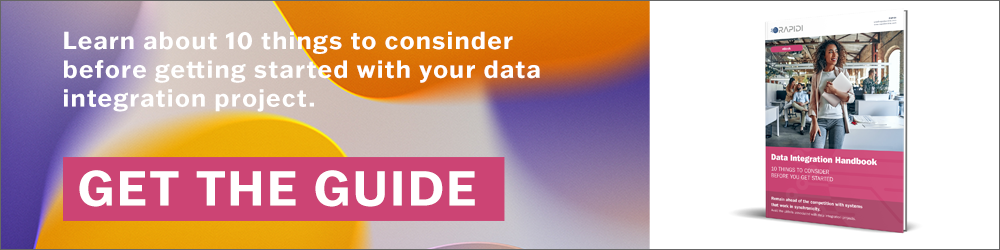Sales organizations worldwide experience increasing pressure from their management to sell more, sell better and sell faster. Sales targets are higher and higher. Sales executives must be more effective and reduce sales operating costs.
Companies have been investing heavily in IT systems to improve sales and increase their bottom line. Supply chain management, enterprise resource planning (ERP), and customer relationship management (CRM) systems have become a must-have in many companies. There is, however, often a strong resistance from sales to adopt new technologies.
Sales teams are particularly notorious for resisting CRM adoption. Some resist because they do not believe systems can do better than human relationships. Others because they are worried about sharing their insight with others.
Many resist because they have not yet seen enough value in using their CRM system. Paradoxically, CRM systems have been developed to help salespeople overcome their biggest work challenges.
In this article, we’ll take a look at:
- A 360-degree customer view to boost sales efficiency
- The definition of ERP Integration
- How ERP-CRM integration boosts your salespeople's productivity
- Some of the key benefits of ERP Integration
- Types of ERP Integration
A 360-DEGREE CUSTOMER VIEW TO BOOST SALES EFFICIENCY
CRM systems claim to deliver a 360-degree view of the customer. Some claim that a 360-degree customer view is not enough. In most CRM systems, the customer view is still limited to contact information and marketing data. This is, however, only a fragment of all interactions between an organization and its clients.
All customer data and customer interactions are important in a sales situation. Information about existing customers’ previous orders, payment terms, habits are all valuable to a salesperson. It can contribute considerably to top-line growth.
These are, however, not usually present in CRM software. Then, why rely on a system that gives you a partial vision of your customers?
Is a stand-alone CRM system insufficient to enable salespeople and customer service to perform well? Your sales staff also need access to highly relevant information and data usually contained in other systems.
An ERP system or an e-commerce solution can add value to a sales process. Without such information, your salespeople are navigating partly blindfolded. That does not mean that your sales reps need to have access to all the systems that contain customer-related information.
It means you want to provide them with the relevant customer information from these systems in their CRM system. This way, they will have the full picture.
Only then will they be able to truly deliver to the maximum of their potential.

What Is An ERP Integration
ERP integration refers to the process of connecting different software systems, applications, and databases within an organization to create a unified and seamless flow of information.
The aim is to eliminate data silos and enable real-time data sharing and collaboration across various departments and functions.
Integration platforms play a crucial role in ERP integration by providing the necessary tools and infrastructure to connect disparate systems and enable the sharing of data. These platforms enable businesses to integrate their key business processes, such as supply chain management, human resources, customer relationship management, and more, into a single source of truth.
Best Practices for ERP Integration
To maximize the value of an ERP system, it is crucial to implement ERP and CRM integration along with other business applications and systems effectively. Here are some best practices for ERP integration that can help organizations achieve seamless and successful integration:
Define Business Objectives
Defining clear business objectives is an essential step in any organization's growth and success. Without a clear understanding of what you want to achieve, it becomes challenging to align resources, make strategic decisions, and measure progress.
Business objectives act as guiding principles that drive the direction and focus of your organization. They serve as the foundation for setting targets, defining strategies, and making informed decisions about resource allocation.
Clarify System Requirements
When embarking on an ERP integration project, it is crucial to clarify system requirements before diving into the implementation process. System requirements define the specific functionalities and capabilities that the ERP system should possess in order to meet the unique needs of the organization.
Clarifying system requirements involves a comprehensive analysis of the current business processes, workflows, and pain points within the organization. This step is essential to ensure that the ERP integration aligns with the business objectives and supports the overall strategy of the company.
One key aspect of clarifying system requirements is identifying the different business functions that the ERP system needs to support. This includes areas such as finance, human resources, supply chain management, customer relationship management, and more.
By understanding the specific needs of each department, organizations can ensure that the chosen ERP solution includes the necessary modules and functionalities to streamline operations across the board.
Another important consideration when clarifying system requirements is the integration of existing systems and applications. Organizations often have multiple systems in place to handle various business activities.
These systems may include inventory management software, project management solutions, or custom applications developed in-house. Identifying the integration points between the ERP system and these existing systems is crucial to ensure seamless data flow and to eliminate duplicate data entry.
Additionally, the clarification of system requirements should also address the need for real-time data and reporting capabilities. ERP systems provide valuable business intelligence that can drive decision-making and improve overall operations. Defining the specific reporting requirements and the desired level of access to real-time data ensures that the chosen ERP solution can meet these needs.
Moreover, when clarifying system requirements, organizations should consider scalability and flexibility. The ERP system should be able to accommodate future growth and expansion, allowing the organization to adapt and scale as needed. This includes the ability to integrate with other cloud-based applications and accommodate additional users and business processes without incurring significant additional costs.
Create A Plan For Implementation And Testing
Implementing and testing an ERP integration requires careful planning and preparation to ensure a smooth transition and successful deployment. Creating a comprehensive plan is crucial for effectively managing the implementation process and mitigating potential risks.
The first step in creating the plan is to establish clear objectives and goals for the integration project. This involves defining what the organization aims to achieve through the integration, such as improving business processes, enhancing data accuracy, or increasing operational efficiency. By clearly defining these goals, the implementation team can align their efforts and prioritize tasks accordingly.
Next, it is important to identify all stakeholders involved in the integration project. This includes key members from different departments, such as finance, human resources, sales, and IT. Involving all relevant stakeholders from the beginning ensures that their requirements and concerns are considered during the implementation and testing phases.
Once the objectives and stakeholders have been identified, it is time to outline the specific steps and tasks required for the integration.
This includes determining the sequence of activities, setting timelines and milestones, and assigning responsibilities to team members. By breaking down the implementation process into smaller, manageable tasks, it becomes easier to keep track of progress and identify any potential bottlenecks.
Another crucial aspect of the plan is to conduct thorough testing before fully deploying the integrated ERP system. This includes testing different scenarios, such as data migration, system functionality, and user acceptance. Testing helps uncover any potential issues or errors and allows for necessary adjustments and refinements to be made before the system goes live.
Furthermore, it is important to allocate resources effectively during the implementation and testing phases. This includes ensuring that the project has an adequate budget, skilled personnel, and necessary hardware and software resources.
Adequate resource allocation is essential for a smooth implementation process and ensures that the organization can fully leverage the benefits of the integrated ERP system.
Lastly, creating a plan for implementation and testing involves continuously monitoring and evaluating the progress of the integration project. This allows for timely identification of any issues or challenges that may arise, enabling the team to take corrective actions promptly.
Regular communication and collaboration among team members and stakeholders is also essential to ensure that everyone remains informed and engaged throughout the implementation process.
Establish Data Governance Policies And Procedures
Establishing data governance policies and procedures is crucial for any organization looking to integrate its ERP system successfully. Data governance is the process of managing the availability, integrity, usability, and security of data within an organization.
By implementing robust data governance policies and procedures, businesses can ensure that their data is accurate, consistent, and reliable, providing a solid foundation for their ERP integration project.
The first step in establishing data governance policies and procedures is to define clear roles and responsibilities. This involves identifying key stakeholders who will be responsible for overseeing and managing data within the organization. T
hese stakeholders may include data owners, data managers, data stewards, and IT personnel. By clearly defining the roles and responsibilities of each stakeholder, organizations can ensure accountability and effective data management throughout the integration process.
Next, organizations should establish data quality standards. This involves setting guidelines and criteria for data accuracy, completeness, consistency, and timeliness. By defining these standards, organizations can ensure that the data being integrated into the ERP system is of high quality, reducing the risk of errors and inconsistencies. Regular data quality checks and audits should be conducted to identify and resolve any issues promptly.
In addition to data quality standards, organizations should also establish data security and privacy policies. This involves implementing measures to protect sensitive data from unauthorized access, loss, or corruption.
Data encryption, access controls, and regular security audits are examples of security measures that should be implemented to safeguard valuable company data.
Compliance with industry-specific regulations, such as GDPR or HIPAA, should also be considered when establishing data security and privacy policies.
Organizations should develop data governance procedures and workflows. This involves documenting the processes and steps that need to be followed regarding data collection, storage, transformation, and integration.
These procedures should outline the data governance roles, responsibilities, and activities, as well as the tools and technologies that will be used to support the data governance process. By having well-defined procedures in place, organizations can ensure consistency and efficiency in managing data throughout the integration project.
Regular monitoring and enforcement of data governance policies and procedures are essential to ensure ongoing compliance and effectiveness. This includes conducting periodic data audits, reviewing data governance metrics, and addressing any deviations or non-compliance issues.
Organizations should also provide training and education to all stakeholders involved in the integration project to ensure understanding and adherence to data governance policies and procedures.
Utilize External Support Services As Needed
When embarking on an ERP integration project, organizations may find themselves faced with complex challenges and limited internal resources. In such cases, it can be beneficial to utilize external support services to ensure a smooth and successful integration.
External support services can provide valuable expertise and resources that may not be available within the organization. These services can range from consulting firms specializing in ERP integration to software vendors offering implementation and support services. By leveraging the knowledge and experience of external experts, organizations can save time and effort in navigating the complexities of integration.
One of the key advantages of utilizing external support services is access to specialized skills and knowledge.
ERP integration requires understanding various business processes, technical requirements, and integration tools. External consultants or support teams often have extensive experience in these areas and can offer insights and best practices that can streamline the integration process.
Additionally, external support services can provide a fresh perspective on the integration project. Internal teams may be entrenched in existing processes and systems, making it challenging to identify and address areas for improvement. By bringing in external experts, organizations can gain new insights and ideas to optimize business processes and enhance efficiency.
Another benefit of utilizing external support services is scalability. ERP integration projects can be resource-intensive, requiring dedicated personnel and expertise. By outsourcing certain aspects of the project to external support services, organizations can scale their resources up or down as needed. This flexibility allows organizations to allocate their internal resources strategically and focus on core business activities.
External support services can offer a level of objectivity and neutrality in decision-making. Internal teams may face biases or conflicting interests, which can hinder the integration process.
External experts can provide an unbiased assessment of the organization's needs and recommend the most suitable solutions and approaches.
It is important to note that while external support services can bring significant benefits, organizations should carefully evaluate and select the right service providers. It is essential to choose reputable vendors or consultants with a proven track record of successful ERP integrations.
References and case studies should be reviewed, and organizations should clearly define their expectations and requirements before engaging external support services.
HOW ERP-CRM INTEGRATION BOOSTS YOUR SALESPEOPLE'S PRODUCTIVITY
It is possible to sell more, sell better, and sell faster with CRM-ERP integration. Based on a simple lead-to-invoice workflow, salespeople can benefit from having ERP information at their fingertips.
From lead to invoice, ERP-CRM integration can easily streamline sales processes.
This is how it works when you use a cloud-based data integration platform like Rapidi to connect your CRM and ERP solution.
A company receives a lead. The lead is created in their CRM system (for example, Salesforce). As the sales process moves along, the lead in Salesforce is converted to an account, a contact, and an opportunity.
This is standard in Salesforce Sales Cloud. At a trigger point, for instance, when the quote is accepted, a transfer in Rapidi creates a customer, a contact, and the order in the company’s ERP system. The integration also ensures that, the record continues to stay in sync.
Because there is an open sales order in Microsoft Dynamics, the sales order is transferred back into Salesforce as a copy of the sales order. It can be displayed under an opportunity or an account. Or it can be displayed wherever it makes the most sense for you.
If you are using a data integration solution such as Rapidi, you can also trigger additional workflows to notify your back office. This could be to make a credit check on a new customer or to review an order before it is released. It could be anything you need in regard to your order fulfillment process.
This allows you to follow any changes to the order in Salesforce because Rapidi data integration solutions ensures that the systems stay in sync. When an order is invoiced, it also syncs from the ERP system to Salesforce. The sales order is consequently removed from the open sales orders in both systems and re-appears as a posted invoice.
When the customer pays the invoice, the payment is shown as a ledger entry. This allows you to follow the client’s balance and payment history directly in Salesforce without having to switch systems. The payments are balanced out with the matching invoices. This gives you a good customer overview as well as possibilities for improved reporting directly from CRM.
CRM AND ERP INTEGRATION CAN BE INSTRUMENTAL TO REACH YOUR SALES GOALS
The job of your salespeople is much more complicated without an ERP-CRM integration. The integration will get your sales reps closer to a 360-degree customer view and it will improve their efficiency.
From lead generation to sales and support, to finance and accounting, together these systems provide complete visibility into your customers’ needs.
It exposes their buying habits, order history, preferences, account standing, etc. This gives you better insight into your customer base.
You can use it to build lasting relationships with customers and determine where there is potential for future growth.
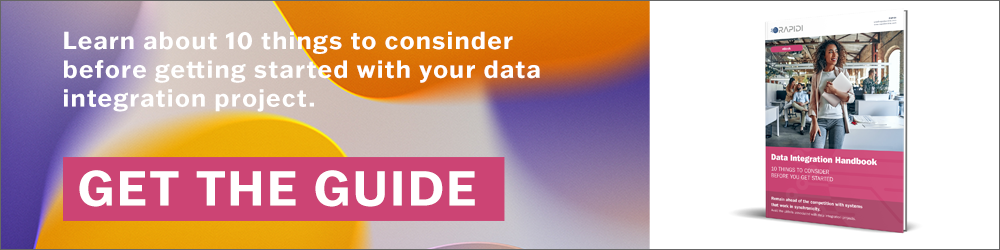
What Are Some Of The Benefits Of ERP Integration?
ERP integration offers a wide range of benefits for organizations looking to streamline their operations and improve efficiency. From reducing duplicate data entry to enhancing decision-making capabilities, here are some key advantages of ERP integration:
1. Comprehensive View Of Operations
By integrating various systems and applications, ERP integration provides businesses with a comprehensive view of their operations. This holistic perspective enables organizations to have a better understanding of their business processes, identify bottlenecks, and make informed decisions based on real-time insights.
2. Improved Collaboration And Communication
ERP integration facilitates seamless communication and collaboration across different departments and functions. With shared data and centralized information, teams can work together more efficiently, eliminating the need for multiple systems and manual data transfer.
3. Reduced Duplicate Data Entry
One of the most significant benefits of ERP integration is the elimination of duplicate data entry. When systems are integrated, data only needs to be entered once and can be automatically shared across different departments. This reduces the risk of errors and ensures data consistency throughout the organization.
4. Enhanced Decision-Making Capabilities
ERP integration provides organizations with access to real-time data and analytics. This enables businesses to analyze trends, identify patterns, and make data-driven decisions. With timely and accurate information at their disposal, decision-makers can respond quickly to changes in the market and make informed strategic choices.
5. Cost Reduction
ERP integration can significantly reduce the cost of ownership for organizations. By leveraging existing systems and avoiding the need to maintain multiple standalone applications, businesses can save money on software licenses, maintenance, and training costs. Additionally, ERP integration helps streamline workflows and processes, reducing operational expenses.
6. Enhanced Customer Satisfaction
ERP integration enables organizations to provide better customer experiences by ensuring seamless integration of customer-related data and interactions. Sales teams can access real-time customer information, order history, and preferences, enabling them to deliver personalized and tailored services. This fosters customer loyalty and helps build long-term relationships.
What Are Some Of The Types Of ERP Integration?
There are various types of ERP integration that businesses can implement to streamline their operations and improve overall efficiency.
These integration methods enable organizations to connect different systems, applications, and data sources, creating a seamless flow of information across the enterprise.
Here are some common types of ERP integration:
1. Data Integration
Data integration involves connecting and consolidating data from various sources into a central database. This integration type ensures that all information is consistent and up-to-date across different systems and departments.
By having a single source of truth, businesses can make informed decisions based on accurate and real-time data. Data integration can also eliminate duplicate data entry and reduce the risk of errors.
2. Application Integration
Application integration focuses on connecting different software applications within an organization. This integration allows for data exchange and communication between disparate systems, ensuring that information flows smoothly across different departments and functions.
For example, integrating the CRM system with the ERP system can provide sales teams with real-time access to customer information, helping them deliver better customer experiences.
3. Process Integration
Process integration involves streamlining and automating business processes by connecting systems and applications. This integration type enables the seamless flow of data and tasks between different systems, reducing manual work and improving efficiency.
For instance, integrating the inventory management system with the ERP system can automate the procurement process, ensuring that inventory levels are updated in real-time and purchase orders are generated automatically.
4. External System Integration
External system integration refers to integrating the ERP system with external systems that are outside the organization, such as suppliers, vendors, and customers. This integration allows for the exchange of data and facilitates collaboration between the business and its external partners.
For example, integrating the ERP system with the supplier's system can enable automatic order placement and real-time updates on delivery status.
5. Cloud Integration
With the rise of cloud-based applications, cloud integration has become essential for businesses utilizing ERP systems. Cloud integration involves connecting on-premises ERP systems with cloud-based applications, allowing for the seamless exchange of data and processes. This integration enables organizations to leverage the benefits of both on-premises and cloud applications, such as scalability, accessibility, and cost-effectiveness.
6. Custom Integration
Custom integration involves developing custom connectors, APIs, or middleware to connect different systems and applications. This type of integration is suitable when there is no pre-built integration available or when specific business requirements cannot be met with standard integration methods.
Custom integration allows for tailored solutions that meet unique business needs and can be expanded or modified as the organization grows.
Contact us to learn more about we can help you with your data integration needs.
Frequently Asked Questions