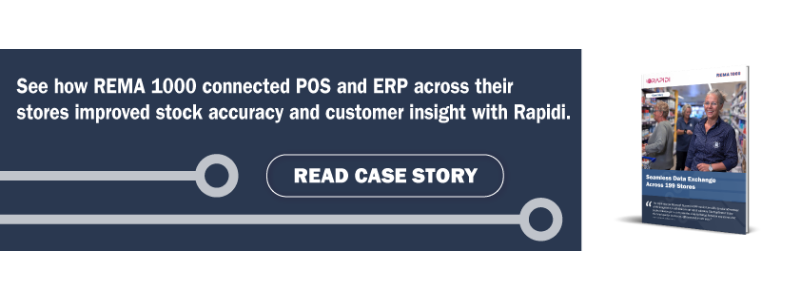Retail has changed. Customers browse on mobile, check stock online, and still walk into stores to buy. They expect the same prices, the same loyalty benefits, and the same level of service everywhere.
Many retailers can’t deliver that, because their systems don’t talk to each other. POS data lives in one place, ecommerce orders in another, and customer information is spread across several tools.
Rapidi helps retailers connect these systems so every transaction, loyalty point, and customer interaction is part of one clear picture. This guide explains what retail data integration is, why it matters now, and how Rapidi can support you.
What is Retail Data Integration?
Retail data integration connects your Point of Sale (POS), ERP, CRM, and e-commerce platforms so they share data in a consistent way.
- POS data: Transactions, payments, promotions
- ERP data: Inventory, purchasing, supply chain, accounting
- CRM data: Customer profiles, loyalty, preferences, service history
When these systems are connected, you can see:
- What customers buy, and where
- How stock moves across stores and warehouses
- Which channels bring in the most revenue and repeat buyers
Rapidi provides prebuilt integrations between systems like POS, ERP, and CRM. Instead of building and maintaining custom scripts, you use a proven setup that has been refined over many years of data integration work.
Why Retailers Need Data Integration
Omnichannel Experience
Customers expect loyalty points to work the same in-store and online. They also expect accurate stock information when they check product availability.
With integrated data:
- Staff can see the same customer profile in-store and online
- Loyalty programs work across channels
- Pricing and promotions stay consistent
Rapidi helps retailers connect POS and CRM so store staff and ecommerce teams work from the same customer view.
Inventory Optimization
Disconnected systems often lead to:
- Out-of-stock situations in popular locations
- Overstock in slow stores or warehouses
- Manual work to reconcile stock levels
When POS and ERP are integrated, stock updates flow automatically. Rapidi’s integrations keep inventory data in sync, so you can:
- Reduce stockouts
- Lower excess stock
- Plan replenishment based on real demand
Rapidi gives retailers a reliable data backbone so marketing and loyalty teams can trust the numbers they use.
Customer Loyalty and Personalization
If customer data is scattered, it’s hard to run meaningful campaigns. When POS, ERP, and CRM share data, you can:
- See full purchase history across channels
- Identify high-value customers
- Send relevant offers based on real behavior
Rapidi supports unified loyalty programs by keeping customer and transaction data in sync across systems.
Common Retail Data Integration Challenges
Fragmented POS Systems
Many retailers run different POS systems across regions or store formats. Some are modern, some are legacy, and they often do not connect well with ERP or CRM.
Rapidi has experience working with mixed environments and older systems. Instead of replacing everything at once, you can connect what you have and modernize step by step.
Data Silos Across Retail Chains
When each store or region runs its own systems, reporting becomes slow and unreliable. Teams export spreadsheets, merge data manually, and still lack a clear overview.
With Rapidi, data flows from each store and channel into a shared structure. Headquarters gets a full view, while local teams still use the tools they know.
Compliance and Data Security
Retailers handle large volumes of personal and payment data. They must follow GDPR and other regulations and protect customer information.
Rapidi is built with security and compliance in mind:
- Encrypted data transfer
- Controlled access to data
- Proven processes from many years of integration projects
This helps retailers keep control over sensitive information while still using it for reporting and customer service.
Best Practices for Retail Data Integration
Centralize Customer Data
Aim for a single customer view. That does not mean one system for everything, but one consistent profile across systems.
With Rapidi, POS, ecommerce, and CRM can share:
- Contact details
- Loyalty status
- Purchase history
This helps store staff, ecommerce teams, and customer service work from the same information.
Align Analytics with Business Goals
Data integration should answer clear questions, such as:
- Which channel brings in the most profitable customers?
- How do promotions affect both online and in-store sales?
- Which products drive repeat purchases?
Rapidi works well with existing analytics tools. The focus is on feeding them clean, consistent data so your reports reflect reality.
Select Retail Integration Platforms That Can Grow With You
Retail environments change. You might add new stores, expand to new countries, or adopt new e-commerce platforms.
Rapidi is built to support:
- Multiple systems and regions
- Changes in your application landscape
- New integration scenarios as your business grows
You get a stable integration layer that can adapt when your retail setup changes.
Retail Data Integration Tools Compared
Retailers often compare several integration options before choosing a solution. Here is a simple view of how some common platforms approach integration, and where Rapidi fits.
- Boomi:
A broad integration platform used across many industries. Strong for connecting cloud applications and building general integration flows. It offers a wide range of connectors, but often requires more internal expertise to design and maintain retail-specific POS-ERP-CRM scenarios.
- Celigo:
Focused on cloud app integrations with many templates for e-commerce and finance. Suitable for connecting popular SaaS tools, but less centered on complex, mixed environments where older POS or ERP systems still play a key role in daily store operations.
- MuleSoft:
A very large enterprise integration platform with an extensive feature set and strong brand backing. Often used in big, IT-heavy organizations. It can handle complex architectures, but projects can be long and resource-intensive, which may exceed what many retail chains need for practical POS-ERP-CRM sync.
- Rapidi:
Built for companies that want reliable, ready-made integrations between systems like POS, ERP, and CRM without turning every project into a large custom build. Rapidi focuses on:
- Fast implementation based on proven templates
- Stable, ongoing data sync for daily operations
- Retail use cases such as loyalty programs, store performance, and stock visibility
- Support for both cloud and on-premise systems, including older setups that many retailers still rely on
Rapidi combines deep integration experience with a clear business focus: better customer experience, better stock control, and better use of the systems you already have, without the overhead of a heavy enterprise integration project.
Rapidi vs Boomi vs Celigo vs MuleSoft: Quick Comparison
| Platform |
Main Focus |
Retail Fit |
Typical Complexity |
Key Strength for Retail |
| Rapidi |
POS, ERP, CRM integration with proven templates |
Strong for retailers with mixed systems and omnichannel needs |
Medium - projects usually measured in weeks |
Ready-made flows for daily operations and loyalty, not just analytics |
| Boomi |
General iPaaS for many industries and cloud apps |
Good, but often needs more design work for retail specifics |
Medium to high -depends on in-house skills |
Wide connector library for many cloud systems |
| Celigo |
Cloud app and e-commerce integrations |
Good for SaaS-to-SaaS; less focused on legacy POS and ERP |
Medium - strong for standard SaaS patterns |
Templates for common e-commerce and finance flows |
| MuleSoft |
Enterprise integration for large, complex architectures |
Strong for big IT-led programs; often more than mid-size retailers need |
High - often long projects with larger teams |
Very flexible for complex, enterprise-wide integration |
CASE STUDY: HOW RAPIDI HELPED A RETAIL CHAIN SYNCHRONIZE DATA ACROSS 400+ STORES and UNIFY POS, ERP, and CRM Data
Challenge
Rema 1000, a discount supermarket chain with 400+ stores, relied on each store to report manually to headquarters. There was no central data exchange, no way to fully leverage economies of scale, and no real-time overview of sales, products, prices, or employees across the chain. This made it difficult to manage operations efficiently and keep information consistent between stores and HQ.
Solution
RAPIDI implemented the Replicator for Microsoft Dynamics NAV to create a fast, secure data flow between every store and the central system:
- Sales data is replicated from each store to headquarters
- Product, price, and purchase order information is pushed from HQ out to all stores
- Employee and other key operational data is exchanged automatically between stores and HQ
The Replicator became the link between Rema 1000’s retail solution and its financial system, ensuring that all relevant information is always transferred in an easy and efficient way.
Results
- Eliminated duplicated data entry across 400+ stores today
- Always up-to-date data for sales, products, prices, and employees
- Much better overview of business performance across the entire chain
- Significant time and cost savings
- Improved daily work routines and freed up valuable resources
- Reliable handling of around 1 million records moving between stores and headquarters every day
Rema 1000 kept its core Microsoft Dynamics NAV-based retail solution, but gained a seamless, automated data exchange that supports both daily operations and strategic decision-making.
Commonly Asked Questions by IT Managers on how to integrate POS + ERP
1 What role does POS data play in retail analytics?
POS data shows what customers buy, when they buy, and where they buy. When POS data is connected with CRM, you can see which products certain customer groups prefer, how promotions affect buying behavior, and which stores or channels perform best.
Rapidi helps bring this data into one place so analytics tools can use it.
2 How can retail data integration improve customer loyalty?
When data is integrated, loyalty points update in real time across channels, offers can be based on actual purchase history, and service teams can see full customer context.
Rapidi supports unified loyalty programs by keeping customer and transaction data in sync across POS, ERP, and CRM.
4 What is the ROI of retail data integration?
Retailers often see returns in several areas:
- Lower inventory costs through better stock visibility
- Higher retention through more relevant campaigns
- Less manual work for data exports and corrections
Rapidi’s prebuilt integrations shorten project timelines, so retailers can see these benefits sooner.
Conclusion and next steps
Retail success now relies on connected data. When POS, ERP, and CRM work together, you can serve customers better, manage stock with more confidence, and base decisions on facts instead of guesswork.
If your systems still operate in isolation, Rapidi can help you connect them.
Ready to link your POS, ERP, and CRM and get a clear view of your retail business? Book a consultation with Rapidi and see how a proven integration setup can support your stores and online channels.
Frequently Asked Questions (FAQ)
How long does implementation actually take?
Honest answer: 4-8 weeks for standard configurations, 12-16 weeks if you have complex customizations or legacy systems. Anyone promising faster timelines is either oversimplifying or setting you up for disappointment.
Rapidi's typical timeline:
- Week 1-2: Discovery and data mapping
- Week 3-4: Configuration and initial testing
- Week 5-6: User acceptance testing and refinement
- Week 7-8: Training and go-live support
What if our systems have customizations?
Most retail systems do. Rapidi's integration platform supports custom fields, unique business logic, and non-standard workflows. During discovery, we map your actual processes (not the theoretical ones) and configure the integration accordingly.
Can we integrate just POS and ERP first, then add CRM later?
Yes. Phased rollouts reduce risk and let your team adapt incrementally. Many Rapidi customers start with core transaction and inventory systems, then add CRM and ecommerce integrations once they're confident in the foundation.
What happens when our POS or ERP vendor updates their API?
This is where pre-built connectors shine. Rapidi monitors API changes from major vendors and updates our connectors proactively. You don't need to assign a developer to track API deprecation notices and rewrite code every time a vendor updates their system.
How do we handle data conflicts (like someone changing a price in two systems simultaneously)?
Rapidi's integration platform includes conflict resolution rules you configure during implementation. Common approaches:
- Designate a master system for each data type (ERP for pricing, CRM for customer preferences)
- Implement "last write wins" with audit trails
- Flag conflicts for manual review
The right approach depends on your business rules.
What's the real total cost of ownership?
Besides Rapidi's platform fees, plan for:
- Implementation services (4-8 weeks of work)
- Internal resources for testing and data validation
- Training for staff who interact with integrated systems
- Minimal ongoing maintenance (Rapidi handles most of this)
A typical mid-sized retailer invests $40,000-$80,000 for implementation and $15,000-$30,000 annually for the platform. Compare this to:
- $67,000+ per year on manual data reconciliation
- $25,000+ per year in inventory carrying costs from overstock due to poor visibility
- Lost sales from stockouts and overselling
- Customer acquisition costs from churn due to poor experiences
Most customers see ROI within 12-18 months, sometimes faster.