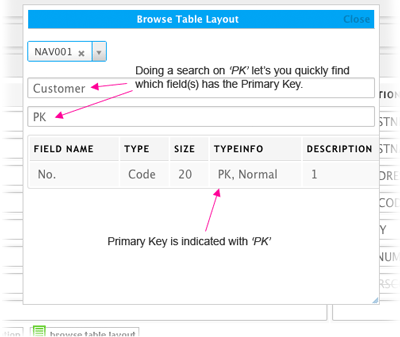In MyRapidi we have a feature called Browse Table Layout that lets you inspect or browse the layout (tables and fields) of any of your Data Sources (the systems or databases that you have created under Connections in MyRapidi).
'Browse Table Layout' Feature under Transfers
The information in the Browse Table Layout window is based on the information gathered from each Connection when doing a Read Design on the Connection. It is the same information about tables and fields available in the database or system that is used to provide lists of available tables and fields when working on setting up a Transfer and Transfer Field List.
Following requests from you - our valued MyRapidi users - we have now added information about which fields are part of the primary key (unique key) on each table. This information is very usefull when you are mapping fields from or to systems where you don't know too much about the structure of data. In order to setup a correct Table Link, you need to know what fields are part of the primary key in the given table.
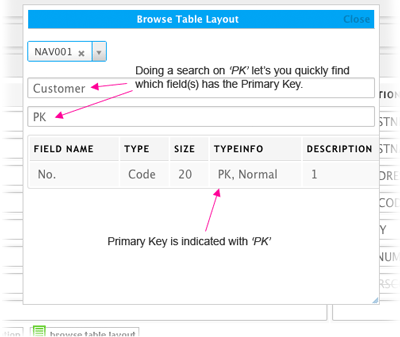
The Browse Table Layout Window
The ReadDesign process will write the primary key information into the TYPEINFO field in the 'Table Layout Browser'. There will be a "PK" added to the TYPEINFO for each field that is part of the PrimaryKey.
In order to quickly find these fields, we have also updated the Search functionality in the 'Table Layout Browser'. The Search functionality will now match the search string against the content of the FieldName, TypeInfo and Description values (before it was only working on the FieldName). By typing "PK" in the Search field, you will immediately see the fields that belong to the PrimaryKey for the selected table.
Supported in many systems
This feature is supported for MS SQL Server databases, MS Dynamics NAV (NAV and NAVSQL connections), MS Dynamics AX (SQL based systems), MS Dynamics C5 (SQL based systems, it will not work for native databases) and MS Dynamics GP (SQL). It will only work for SQL Server version 2005 and later.
The MyRapidi interface is already updated with this new feature, but to have the PrimaryKey information for a specific Connection, you need to upgrade the RapidiConnector in question to version 3.2.91l or later. Please contact our Support to help you with this. After updating the RapidiConnector, you need to do a ReadDesign on the Connection.
I hope you like this new feature, comments are welcome !
Michael