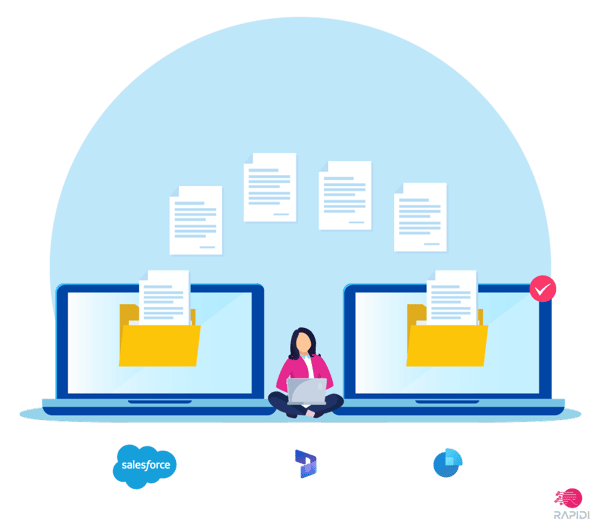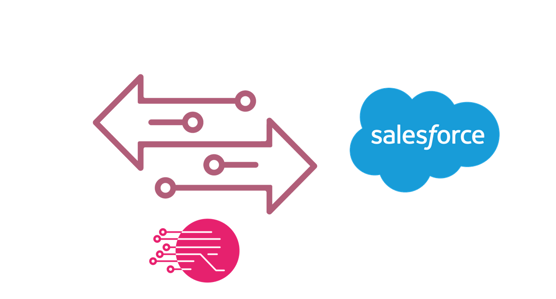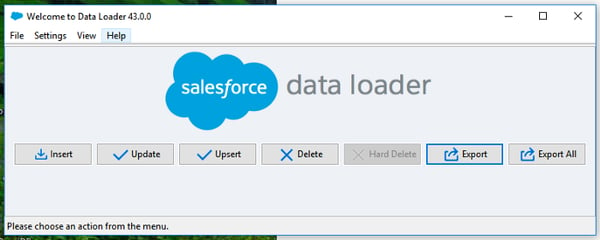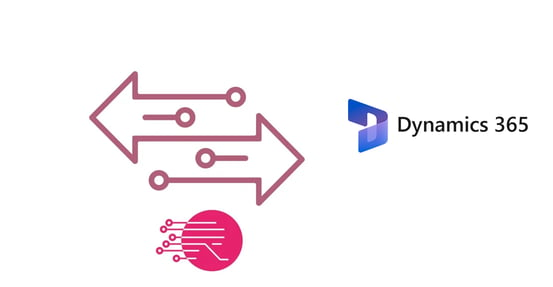Companies nowadays have to deal with vast amounts of data. Consequently, big data, data storage, data management, and data migration have become topics of the utmost importance for business leaders.
Maintaining a high level of data quality is crucial. Organisations must find the best data storage solution and software solutions such as ERP, CRM, WMS, etc.
Assembling the perfect set of solutions sometimes means moving data from one location to another, from one system to another. A company could be changing CRM systems from Microsoft Dynamics 365 to Salesforce. Or from Salesforce to Microsoft Dynamics 365 Sales. It could be a strategic decision or the result of a merger.
Because a company’s data is one of the most valuable assets, data migration has to be performed most securely.
That’s why selecting a data migration solution provider with extensive experience and robust data integration technology becomes a must.
What is data migration and why is it important for your business strategy?
The simple definition of data migration is the action of moving data from one location to another. In practice, data migration could mean moving data from one application to another, or even moving data from one format to another.
During a data migration, data can be moved to a new data warehouse, database, system, orthe cloud. Data migration could also refer to moving data acquired from an external source.
At first glance, this does not seem overly complicated. However, the data migration process can be challenging. Moving data from one location to another means the data will be extracted from its original location.
If the format required by the new location differs from that of the original location, it will need to be transformed. Finally, the data will be transferred or loaded to the new desired location.
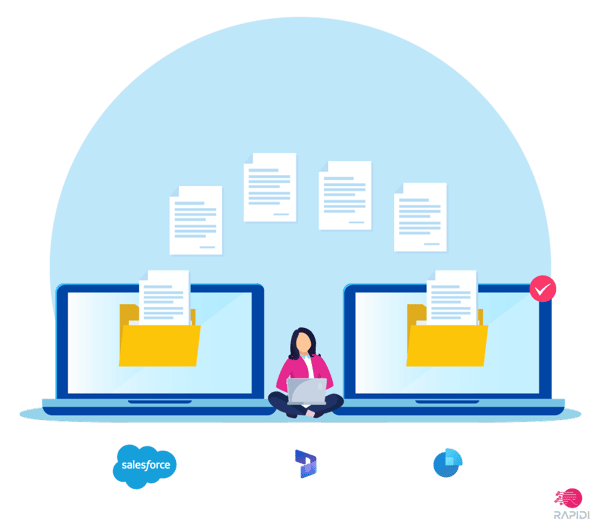
When do you need data migration?
Typically, organisations use data migration tools when their legacy systems have become obsolete or outdated, and they want to move to another system. For example, your company might have grown considerably, and your old ERP system cannot keep up with your business needs, requirements, and ambitions.
In this case, you might want to start using one of the leading ERP solutions available. When you have chosen a new ERP, you will need to transfer (or migrate) your existing data to this new system.
Data migration can be an alternative to a system upgrade, which sometimes can end up being complex and painful. Sometimes, companies will choose to migrate data between their existing systems and a more recent version of the same system to avoid a difficult upgrade path.
Data migration might be more appropriate than an upgrade when moving from an older version of Microsoft Dynamics NAV (“Navision”) to the new, more sophisticated Microsoft Dynamics 365 Business Central. This is especially true if your older system has been altered with many customisations.

How to choose the best data migration strategy?
Some data migration processes are simple and straightforward. Others can be a lot more complex. You might think that you have high data quality and that your data migration tool will allow you to perform the migration in a matter of hours.
If this fails, this could mean increased migration time and costs. It could even mean business disruptions as the migration is done during business hours.
This is why, before migrating data, you must have a data migration strategy in place. A thought-through data migration strategy will allow you to be better prepared and have a chance to eliminate risks.
There are many ways to plan your data migration. To secure a smooth and seamless data migration process, you must do it in a few systematic steps.
- Data assessment. Before transferring data, you need to review your data and assess its quality level. It is essential that you know where and how your data is stored and in which format. Is it easy to access and transform? How much will you need to transform it before it is ready to transfer?
- Data cleansing. Any issues related to your data need to be resolved. You must prepare your data to be clean, correct, and in the format required for the transfer.
- Data maintenance. More than ever, it is time to define a set of rules that will keep your data clean and reliable moving forward. It is also time to assign this task to one responsible person.
- Data extraction and test. Testing is vital, and it should be done as early as possible. You should not wait until your data has been transferred to its new location to test it. Thoroughly reviewing your data at this stage can save you considerable time and money.
- Transfer data. There are many different data migration tools available. As a rule of thumb, choosing a data migration solution provider with deep knowledge and extensive experience in the systems you are migrating data from and to is important. This way, you will avoid surprises.
MIGRATING DATA BETWEEN MICROSOFT DYNAMICS 365 SALES AND SALESFORCE OR VICE VERSA
Migrating data between Salesforce and Microsoft Dynamics 365 Sales or vice versa is common. Some companies might do it because of a change of strategy and ambitions. This could be to seek a system that supports their requirements and growth plans better than the old one.
Sometimes, it is simply due to an acquisition or a merger. Two or more companies that are being brought together might use different systems. In this case, simplifying and migrating everybody to one system could be a good idea. Having only one system could result in more effective, streamlined processes and, therefore, higher productivity.
Whether companies choose Salesforce or Microsoft Dynamics 365 Sales as their only CRM is often a preference. Both systems are market-leading solutions with outstanding CRM functionality and a vision for future developments.
Data migration should be an essential part of your business growth strategy. And, if you are well prepared, the data migration task can also be a smooth and seamless process.
Migrating data to / from Salesforce
It can be crucial for businesses to get all their data into Salesforce. Importing data to Salesforce can be required to migrate your data from a legacy org to a new one. This covers Salesforce to Salesforce data migration.
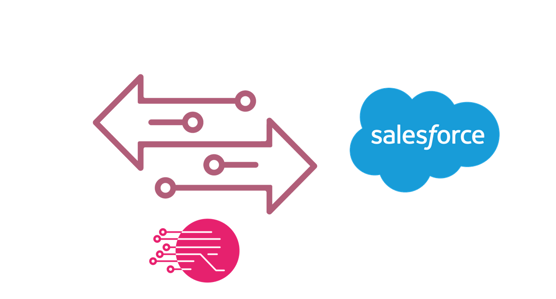
As for any data migration processes, in a Salesforce data migration, your data will have to be checked, cleaned, and prepared for import (e.g., combined or separated). There are many Salesforce data migration tools. The configuration of these data migration tools can be more or less complex.
In some cases, you can use the Salesforce Data Loader. Data loader is an application that allows the data to be transferred to/from Salesforce (import and export of data). The Salesforce data loader can read and extract data from CSV files but can also do it with a database connection.
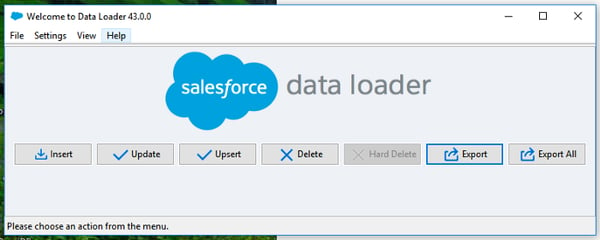
In this article, Salesforce shares best practices when migrating data to Salesforce.
However, the Rapidi platform is also very efficient in migrating data between several Salesforce organisations.
Migrating data to/from Microsoft Dynamics 365
It’s often the case that organisations that have been using an old version of Microsoft Dynamics 365 Sales (former Dynamics CRM) for years, and now want to transition to the latest and more future-proof version of Microsoft’s CRM system today called Microsoft Dynamics 365 Sales or Dynamics 365 Customer Engagement (CRM).
This is especially true since Microsoft has released the Dynamics 365 product suite, which consists of all their latest applications such as CRM and ERP.
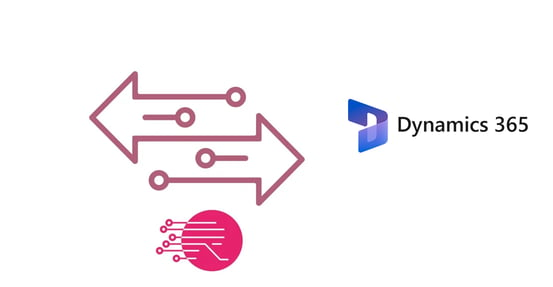
The same logic applies to companies still using a Microsoft Dynamics legacy system, such as Navision, Dynamics NAV, Dynamics AX, Axapta, Great Plains, or Dynamics GP. Sooner or later, they will have to move to a newer system, most likely Microsoft Dynamics 365 Business Central, Finance, etc.
However, the upgrade path between the Dynamics legacy systems and Dynamics 365 can be difficult, painful, and expensive. Therefore, many organisations consider transitioning to the newer system and then migrating their data from their legacy system to the new one.
Because CRM and ERP data is often more complex than one may think, Microsoft Dynamics 365 (ERP or CRM) data migration projects can be complex and risky.
Microsoft Dynamics provides out-of-the-box templates for data import. However, using these templates requires that you have a set of data in the right quality and format just waiting to be transferred.
Often, organisations simply want someone to take care of the data transfer. In this case, using data integration and migration solution providers like Rapidi can be a good idea.
MIGRATING SALESFORCE OR MICROSOFT DYNAMICS 365 DATA USING RAPIDI
Before digging deeper into the data migration capabilities in Rapidi, clearly defining the difference between data integration and data migration is essential.
As described earlier, data migration involves moving data from one location to another. Data integration, on the other hand, is a more complex process.
Data integration is more complex than data integration, as it requires combining data from different sources and formats into one data set to get a meaningful and insightful view.
It combines data (rather than just transferring) into one view. Like with data migration, data is extracted from one source but then consolidated with other data into one single data set before being transferred to the desired destination.
Data migration vs data integration
Below, we have outlined the main differences between data migration versus data integration.
|
Feature
|
Data Migration
|
Data Integration
|
|
Purpose
|
Transfers data from one location, format, or application to another, often as a one-time event.
|
Combines data from different sources into a unified view, enabling real-time or periodic data analysis and reporting.
|
|
Process
|
Involves extracting data from the source, transforming it as needed, and loading it into the destination system (ETL).
|
Involves ongoing or real-time processes of collecting and consolidating data from various sources to provide a unified, cohesive data perspective.
|
|
Use Cases
|
Upgrading systems, consolidating data centres, moving to cloud storage, and application migration.
|
Business intelligence, real-time analytics, merging data from multiple business applications, and customer relationship management.
|
|
Frequency
|
Typically a one-time or infrequent event, often associated with a specific project or system upgrade.
|
Ongoing, continuous process to ensure all relevant data sources are integrated for operational and analytical purposes.
|
|
Challenges
|
Data loss, data corruption, compatibility issues, downtime, and costs associated with the migration process.
|
Data quality, data consistency, maintaining real-time or near-real-time integration, complex mappings, and transformations.
|
|
Tools and Technologies
|
Data migration tools include AWS Database Migration Service, Microsoft SQL Server Migration Assistant, Oracle Data Pump, and Rapidi.
|
Data integration tools like Informatica, Boomi, MuleSoft, Rapidi and integration platforms as a service (iPaaS) solutions.
|
|
Outcome
|
The primary outcome is the successful relocation of data to a new system or environment, often as part of an upgrade or consolidation effort.
|
The primary outcome is a unified view of data from multiple sources, facilitating analysis, reporting, and decision-making.
|
Rapidi as a data migration tool
You might know Rapid as a data integration tool more than a data migration tool. The truth is, Rapidi is both and can also handle data integration processes simply and easily.
Rapidi is a data integration and migration tool that can be and has been used countless times to migrate data to and from Microsoft Dynamics and Salesforce.
Rapidi is tailored for seamless integration, connecting platforms like Salesforce with various Microsoft Dynamics applications (365 Business Central, Finance, Finance & Operations, Sales, Customer Engagement, NAV, AX, GP) effortlessly and effectively.
With Rapidi, it is simple to transfer data:
- From Salesforce to Microsoft Dynamics (all versions)
- From Microsoft Dynamics (all versions) to Salesforce
- From Salesforce to Salesforce
- From Microsoft Dynamics to Microsoft Dynamics (all versions)
Leveraging Rapidi as your data migration tool is a logical choice, given its capability for straightforward data exchanges between your ERP and CRM systems.
Rapidi employs ready-to-use templates for transfer setups, enabling additional data migrations without the need for coding.
Many clients have already benefited from Rapidi's data migration features.
Rapidi offers a subscription-based pricing model, making it cost-effective for organisations to use its data integration services with a monthly fee. However, for data migration—typically a one-time task—Rapidi provides a special, time-limited subscription option tailored to the duration of the data transfer project.
Explore the benefits of Rapidi’s cutting-edge data integration technology for your migration efforts.
FREQUENTLY ASKED QUESTIONS