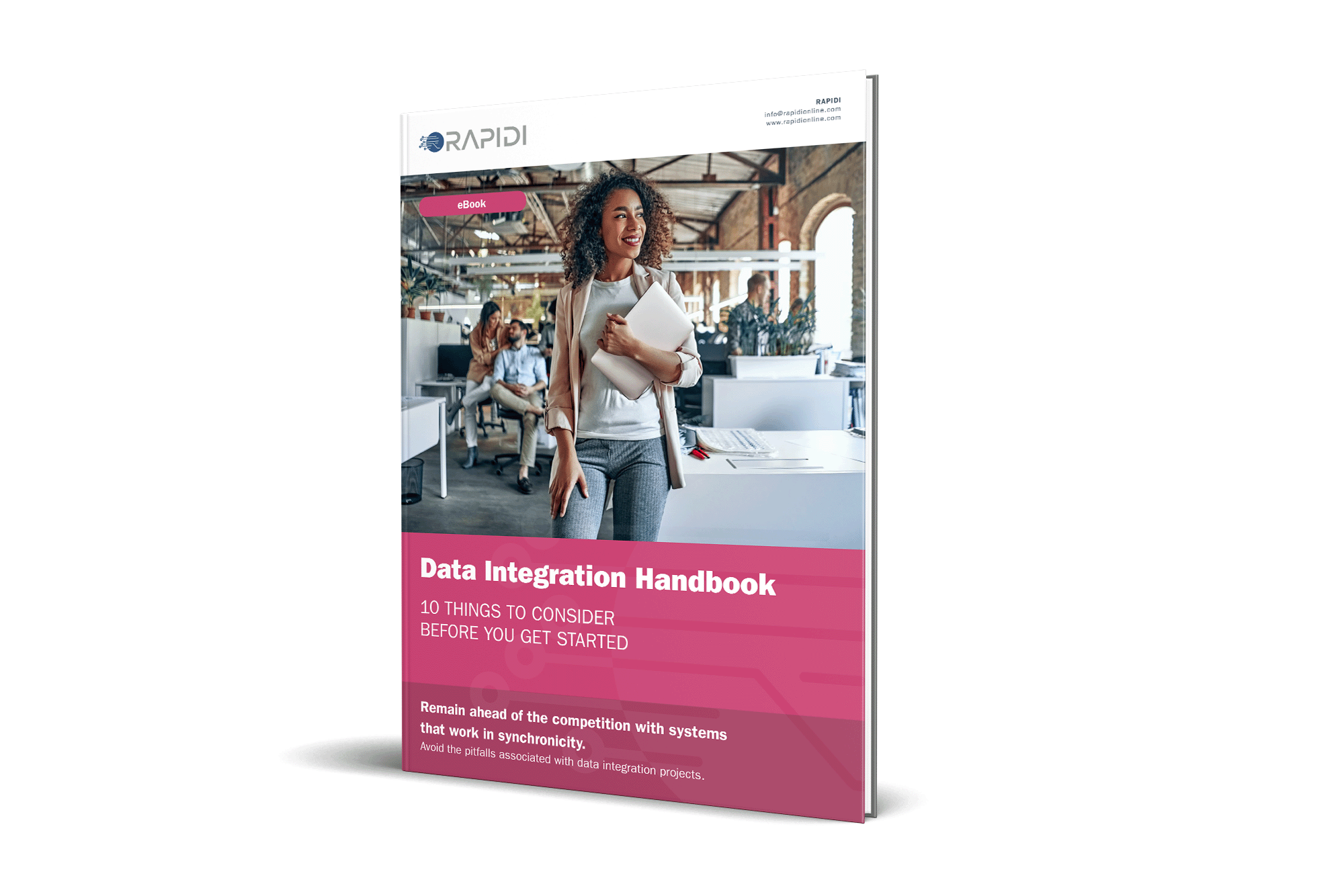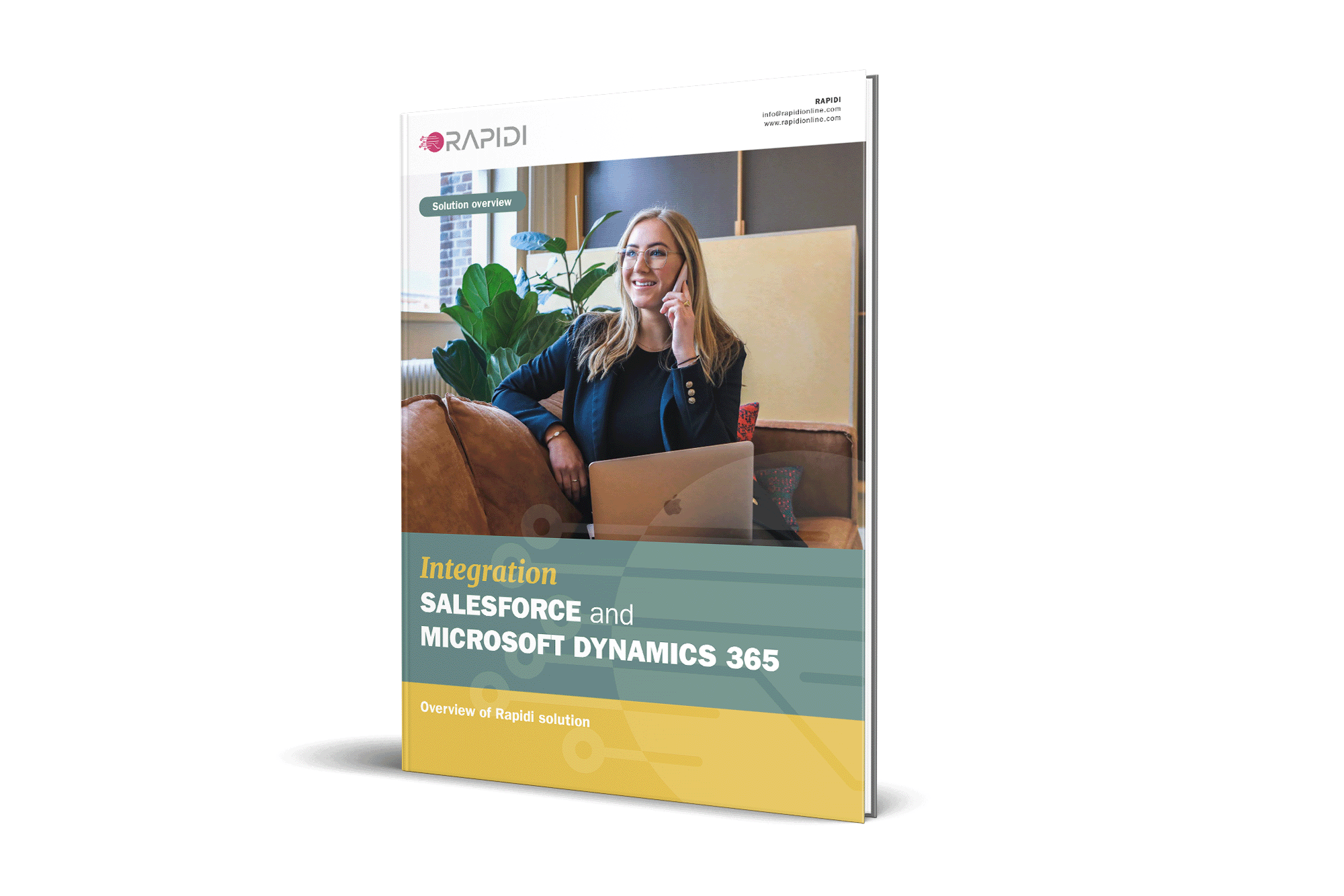Salesforce Microsoft Dynamics 365 Data Integration Made Easy
Integrating your Salesforce CRM with Microsoft Dynamics 365 can be a complex process - unless you use the right tool. At Rapidi, we specialise in Salesforce and Microsoft Dynamics 365 data integration, offering a robust and user-friendly solution to help businesses unify their systems, synchronise data in real time, and increase productivity.
With our integration platform, you can ensure accurate and up-to-date data flows between Salesforce and Microsoft Dynamics 365, empowering your sales, marketing, and customer service teams with a single source of truth.
Our pre-configured templates are ready to be implemented as they stand. They can also be customized to meet exact specifications, without the need for programming. Any Salesforce and Microsoft Dynamics 365 Business Central or Salesforce and Microsoft Dynamics 365 Finance integration project is easily managed with minimal disruption to your business.
Regardless of scope or scale.

A lot of other systems we looked at required a lot more custom planning in order to get the data synced properly. Anything that we can get off-the-shelf, that runs and that needs as little attention of our time, is really ideal. We really need to have robust systems that integrate directly and that don't need a lot of care and maintenance on our end and can run autonomously.
Eric Clay, Information Technology Director, The Ken Blanchard Companies
Why integrate Salesforce and Microsoft Dynamics 365?
Without an automated integration between Microsoft Dynamics 365 and Salesforce, you’re almost certainly carrying out lots of informal, manual integrations. Your sales teams look things up in both systems and transfer data between the two.
Any time you do something manually you risk making mistakes. This can result in poor customer engagement and inefficient business processes. But syncing Salesforce and Microsoft Dynamics 365 it will help you optimize your finance, sales, and marketing processes. From sales quote to order, order fulfillment, and payment.
That’s why an automated integration between Salesforce and Microsoft Dynamics 365 can:
- Save you time.
- Save you money.
- Help your business grow.
Our Rapidi cloud data integration solution supports all versions of Salesforce (enterprise edition, professional edition as well as unlimited). It also supports all versions of Microsoft Dynamics 365 and previous Microsoft Dynamics ERP solutions.

Salesforce - Microsoft Dynamics 365 Business Central , Finance & Legacy Versions
Rapidi has pre-built templates for both integration between Salesforce and Microsoft Dynamics 365 Business Central and Salesforce and Microsoft Dynamics 365 Finance. If you are on a legacy version of those Dynamics systems, Rapidi always supports those as well, like for example Salesforce - Dynamics NAV, AX or Great Plains (GP)
Rapidi integrates Salesforce with Microsoft Dynamics 365 using Microsoft Dynamics 365 Web Services or OData. Rapidi supports both the reading and writing of data (insert and update) using OData. Rapidi also support read and write from API pages in Microsoft Dynamics 365 Business Central. We can also read data directly from the Microsoft Dynamics 365 SQL database. This can be a faster solution if the database is on-premise or on Microsoft Azure.


The best thing about RapidiOnline is that it is very simple - it just works. And when we need help or advice, the Rapidi Consultants are always there for us. They not only know their own product, but they are also experts on both Salesforce and Microsoft Dynamics as well.
Tom Hallbeck, Director of Operations, Varitronics
Rapidi is a software solution that enables seamless integration between Microsoft Dynamics and Salesforce, two popular software platforms used by businesses for customer relationship management (CRM) and enterprise resource planning (ERP). The product allows for data synchronization and communication between the two systems, allowing companies to streamline their processes and improve efficiency.