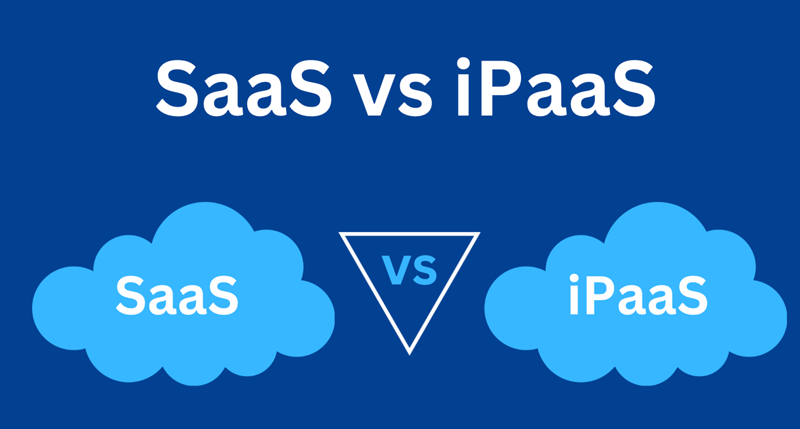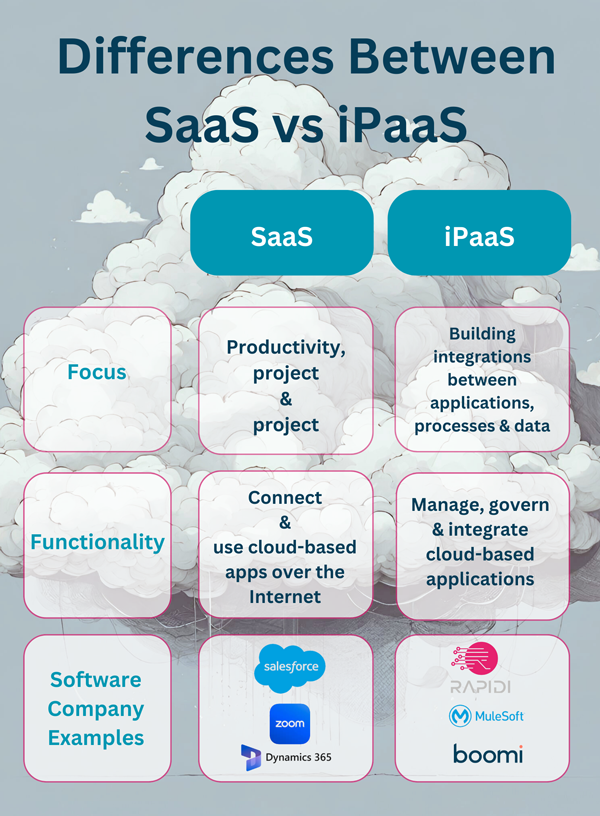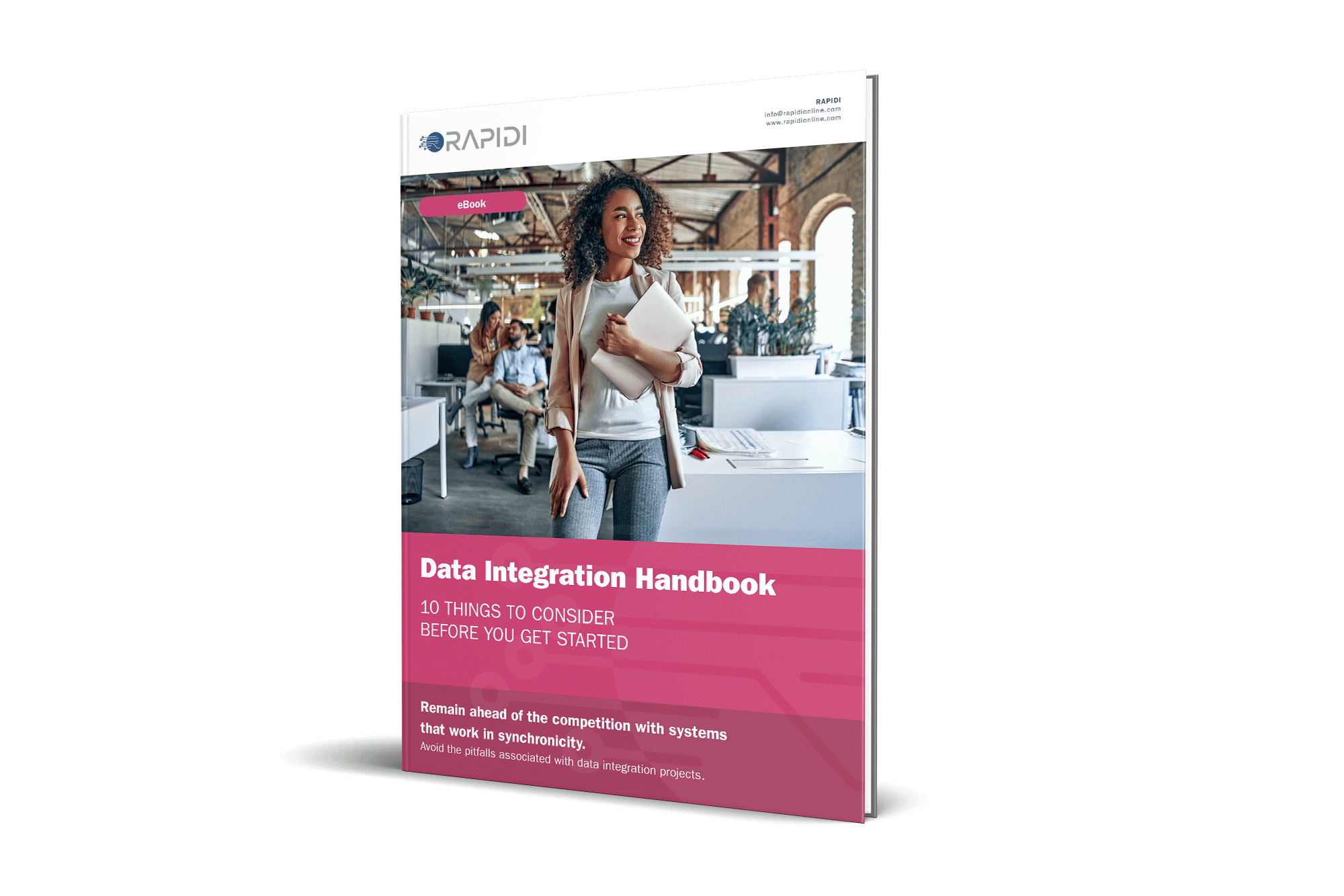It is no secret that most businesses are turning to the cloud for solutions. In fact, cloud technology is the absolute go-to for businesses nowadays.
Why? The short answer is ultimate convenience.
Cloud offers access to computing resources from anywhere – all you need is an internet connection. Cloud also allows businesses to scale their operations up or down, adjust resource usage and cut down costs.
No need to buy and maintain on-site hardware, and no need to keep an IT team. Instead – easy access to powerful computing resources over the internet and paying only for what you use. What’s not to like?
No wonder the cloud computing market is forecast to be worth $947.3 billion by 2026, while 96% of companies today use the public cloud and 84% use the private cloud.
There are two wide-spread cloud computing technologies that businesses opt for: SaaS (Software as a Service) and iPaaS (Integration Platforms as a Service).
In this article, we will discuss each technology, analyse its advantages and challenges, and help you make an informed business decision on which one to use.
But before we dive into specifics, consider this easy analogy.
SaaS is like renting a fully furnished apartment, where everything you need is already set up and maintained for you.
iPaaS is more like renting a flexible workspace where you can bring in and connect your own furniture and tools, allowing you to customise your environment to fit your specific needs.
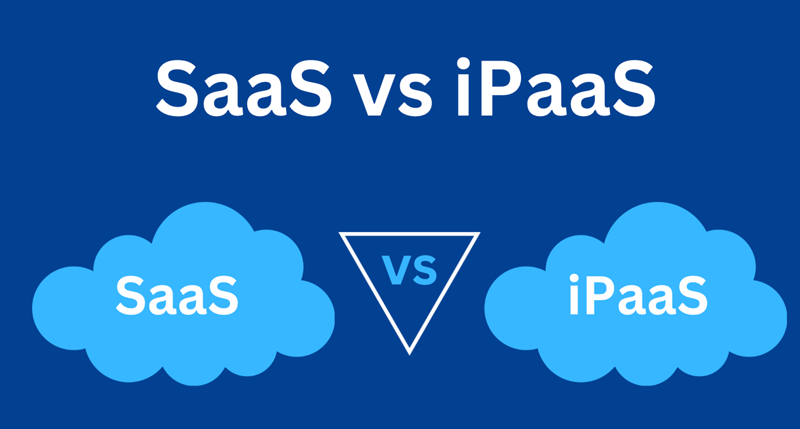
What Is SaaS?
Simply put, SaaS is a delivery model where users access software applications via the Internet.
Instead of installing and maintaining the software yourself, you access it through a web browser. The software provider hosts and manages the application, and you pay to use it, usually on a subscription basis.
This is a flexible approach that helps businesses scale up or down, reduce costs of maintenance and hardware upkeep, as well as offer convenience of all updates and bug fixes being handled by the service provider.
HOW DOES IT WORK?
SaaS applications are diverse. They cover a wide range of business functions and everyday needs. Here are the main SaaS applications for business use:
- Productivity suites (document creation, spreadsheets, presentations)
- Project management tools
- Email marketing services
- Customer Relationship Management (CRM) systems
- Cloud storage and file-sharing services
- Team communication and collaboration platforms
- Video conferencing tools
- Accounting and financial management software
- Marketing automation platforms
- E-commerce platforms
- Human Resources Management Systems (HRMS)
- Help desk and customer support software
- Learning Management Systems (LMS)
- Analytics and business intelligence tools
- Time tracking and invoicing software
SaaS solutions are designed to be used out-of-the-box, requiring minimal customisation, and they are accessible from anywhere with an internet connection.
WHY DO BUSINESSES CHOOSE SAAS?
The popularity of SaaS lies in the many hands-on benefits it offers to businesses. Let’s take a look at the most important ones.
- No maintenance hassle. You don't have to worry about buying, setting up, or managing hardware and taking care of updates. All is handled by the provider, which ensures that the software is always up-to-date with the latest features and security patches.
- Always accessible. You can access your work tools and data from anywhere and on any device with the internet, making it ideal for remote work environments or people on-the-go.
- Scale up as you grow. You can easily scale to accommodate growing numbers of users or changing business needs.
- Save money. You pay a subscription fee that includes all upgrades and new versions as they become available. No need to pay upfront for a licence and then for each upgrade.
- Easy data storage. Your data is stored in the cloud, and the storage capacity can be easily increased or decreased based on needs, without investing in physical hardware. And the automatic data backups reduce the risk of data loss.
- Automatic storage updates. Cloud storage systems are updated by the provider, ensuring you always have the latest features and security patches.
- Superior data analytics. All data analytics tools are available online, allowing teams to access and analyse data from anywhere, often offering real-time data processing and visualisation, enabling quicker decision-making.
As to possible disadvantages of the SaaS technology, here are a few you need to be aware of:
- Slower speed. SaaS solutions can lag more than client-server applications.
- Security risks. Take additional security measures with sensitive data even though the SaaS provider secures the application.
WHAT IS IPAAS?
Put simply, iPaaS is a tool that helps different software systems and apps work together. It lets businesses connect and manage these systems easily without needing to build custom connections, making data flow smoothly between them.
An iPaaS solution provides pre-built connectors that enable data flow between various systems such as Enterprise Resource Planning (ERPs) or Customer Relationship Management (CRMs) and Human Resources (HR) – to mention but a few.
This way iPaaS helps organisations eliminate manual integrations that are time-consuming and error-prone.
HOW DOES IT WORK?
iPaaS provides tools and technology that allow businesses to connect disparate systems and applications together. All this makes it easier to synchronise and share data, as well as to automate processes across the entire ecosystem.
Here are some examples of business applications of the iPaaS technology:
- CRM. Connect CRM systems with marketing automation tools, allowing seamless data sharing between sales and marketing teams.
- E-commerce and inventory management. Link an online store with inventory management software to make sure your stock levels are updated in real-time and across all sales channels.
- HR system integration. Integrate your HR software with payroll systems, automating the process of updating employee records and salary changes.
- Business analytics and data warehousing. Unify data from multiple sources, like sales, customer service, and financial systems, into a central data warehouse, enabling comprehensive business analysis.
- Supply chain management. Connect supply chain systems with logistics and shipping providers to automate order tracking and inventory replenishment.
In other words – iPaaS supports real-time integration and can handle a wide range of integration patterns, including application-to-application, business-to-business, and everything in between.
WHY DO BUSINESSES CHOOSE IPAAS?
The iPaaS technology is popular with businesses and organisations because, like a conductor in an orchestra, it coordinates different systems to play in harmony.
iPaaS synchronises various software applications, ensuring they work together smoothly to create a unified performance of business operations.
Each system (like a musician in an orchestra) plays its part, but the conductor (iPaaS) ensures everything is in sync, delivering a seamless flow of data and tasks.
Here are the main benefits of using iPaaS:
- Data and system integration. It connects different software systems (CRM, ERP, HR, etc.), allowing data to flow seamlessly between them, ensuring all systems are up-to-date with the latest information.
- Automated workflows. It can automate repetitive tasks, like transferring data between applications or triggering actions when specific events occur, saving time and reducing errors.
- Cloud and on-premise integration. It bridges the gap between cloud-based apps and on-premises systems, helping businesses operate hybrid environments efficiently.
- Real-time data sharing. iPaaS helps in real-time data synchronisation, ensuring that all business functions have access to the most current data, which leads to better decision-making.
- Smoother collaboration. By integrating communication tools and data, iPaaS improves collaboration between teams, making it easier to share information and work together across different platforms.
- Scalability and flexibility. It supports scalable integrations and can adapt to changing business needs and data volumes.
- More agile performance. It enables quicker and more flexible integration processes, reducing the time to market for new business initiatives.
- Data security and governance standards. The majority of iPaaS vendors meet a variety of important privacy and high data security requirements such as SOC 2, HIPAA, and GDPR.
- Easier building and maintenance of integrations. Building integrations in-house is time-consuming and drains resources when your dev team should be working on more pressing projects. With an iPaaS, your team can easily create and maintain integrations using pre-built connectors and streamline the process in one centralised location.
As to possible disadvantages of the iPaaS technology, here are a few you need to be aware of:
- Migrating from iPaaS. Knowing the right apps for your customers can be challenging when considering future needs. iPaaS tools vary in specialisation, so understand what technology you’re choosing.
- CI/CD integration. Software teams must maintain rigorous Quality Assurance (QA) and deployment procedures. However, many iPaaS providers may not fully integrate with popular CI/CD tools like GitHub or CircleCI. This could require setting up a unique deployment process specifically for your chosen iPaaS vendor, especially when handling tasks such as workflow version upgrades.
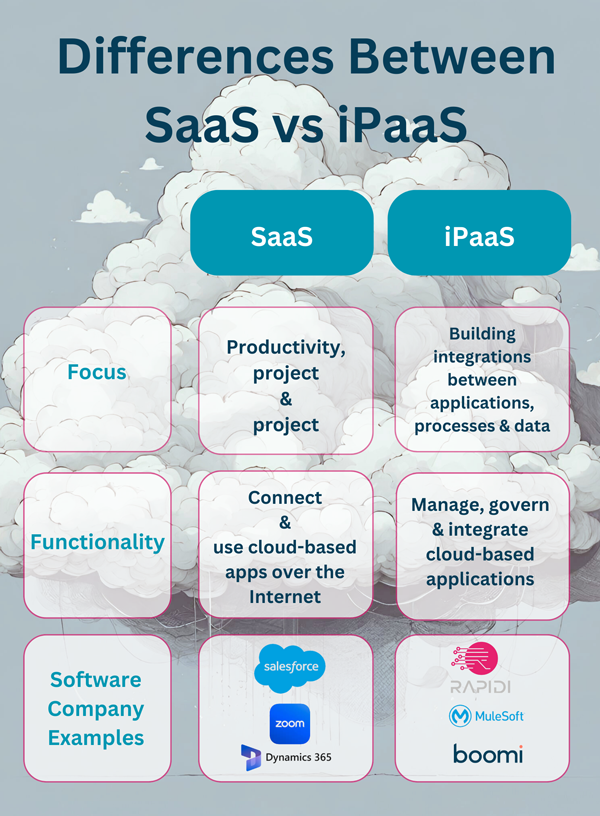
In a nutshell, the differences between SaaS and iPaaS revolve around their core purposes, functionality, and the problems they aim to solve within the digital ecosystem of businesses and users.
CHOOSING THE RIGHT SOLUTION: SAAS OR IPAAS?
SaaS and iPaaS are both valuable technologies for businesses looking to streamline their operations and improve productivity and workflow.
And when it comes to choosing between the two, it all depends on your business needs.
Let’s go over four key juxtapositions of these cloud technologies:
- SaaS provides software solutions for business or personal use, whereas iPaaS focuses on connecting those applications with an aim to streamline workflows and data sharing.
- SaaS serves as a standalone application to deliver specific functionalities, while iPaaS serves as a middleware that enables integration and communication between multiple applications.
- SaaS applications are typically designed for direct end-user interaction. In contrast, iPaaS is more about back-end integration, making systems work together seamlessly without necessarily being visible to the end user.
- SaaS aims to provide software solutions for various business needs. At the same time, iPaaS focuses on connecting those solutions and other applications (whether on-premises or cloud-based) to enhance functionality, efficiency, and productivity through seamless integration.
Now, think about what you need and choose.
Or maybe you just need both? Often businesses invest in both: SaaS applications for specific needs and iPaaS solutions to integrate those applications with other systems and services.
Make sure you evaluate your organisation's needs carefully before selecting either solution.
RISK MITIGATION: THINGS YOU NEED TO KNOW
Like with all other computer systems, there are some risks you need to be aware of.
First of all, to successfully mitigate the risks associated with SaaS or iPaaS, it's important to choose a reputable provider with a strong security and reliability track record.
Second, make sure your provider has backup procedures in place in case of data loss or other issues. Read your Service Level Agreement (SLA) carefully to understand what your provider is responsible for and what they are not responsible for.
Third is a word of advice: if your organisation has several application silos that need to communicate with each other regularly, then iPaaS may be a better choice. For instance, if you have separate Human Resource Information System (HRIS) and accounting systems that need to share employee data frequently, then using an iPaaS solution will save you time because it will automate this process rather than having to manually input data into each system separately.
Rapidi helps businesses maximise their IT systems' data sharing and synchronisation capabilities, improving performance across every department. We make data integration easier and faster, are equally focused on providing an outstanding customer experience, and strive to offer an unsurpassed support service.
For more information on why Rapidi is the right partner for you, check out our data integration solutions, and our platform, and then contact us for a demo.
We look forward to helping you find the right solution for your business.
SaaS and iPaaS Frequently Asked Questions