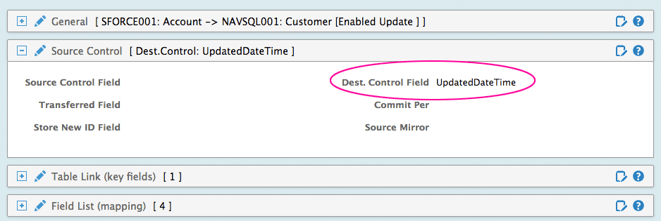We have updated and added some new field-type support to our "Destination Control Field" feature on a Transfer.
What is the "Destination Control Field" feature anyway?
The "Destination Control Field" feature is found under "Source Control" on the Transfer. This feature will update a field in the Destination database or table so that this field can be used as a "Source Control" field - to be used to identify which records were updated.
You can use this feature if you have some process that needs to handle each updated or added record in the Destination table. This could for example be the case if you transfer Sales Orders to the Destination and want to print these Sales Orders or notify someone that a new order is available.
Now supporting Integer, BigInteger, Text, Date, Time, and DateTime fields
The "Destination Control Field" now supports many different field types. The field selected can be any of the following types: 'Integer', 'BigInteger', 'Text', 'Date', 'Time', and 'DateTime'. When the Transfer runs, we automatically detect the field type of the selected field, and depending on this field type we generate a value to be used to update this field in the destination:
- 'Date', 'Time', 'DateTime', and 'Text' fields: We insert the current datetime in the destination field.
- 'Integer', 'BigInteger': We find the Last record (record with the highest value in the Destination Control Field) and increment this value by 1.
We ensure that the value of the "Destination Control Field" itself is not taken into consideration when we compare the existing record in the destination with the record coming from the source system. In this way, only records that are really different will be updated and also marked as updated in the Destination.
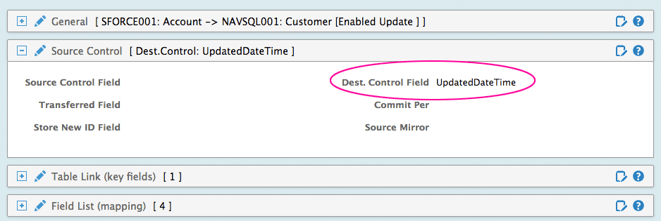
image 1: Transfer with the Destination Control Field set up to use a DateTime field.
Even if we had support for the "Destination Control Field" for Integer and BigInteger field types before, this was not working correctly for destinations based on a MS-SQL database. It worked only for systems like MySQL and MS Dynamics NAV on the native database. Now it works with MS-SQL-based systems (MS-SQL Databases, MS Dynamics NAV SQL and MS Dynamics AX, etc.). We still have some limitations with Integer and BigInteger field type support as not all systems support getting the highest value across all records in the system. Please contact us or use 'DateTime' or 'Text' fields instead if this is not working for you.
Also in some recent versions the "Destination Control Field" would produce values like 1, 11, 111, 1111 instead of adding numbers. This has also been fixed.
These changes were made in version 3.2.92i. You need to get both your central Rapidi Service and the corresponding RapidiConnector(s) upgraded to at least this version. Please contact our support to arrange an upgrade.
Read more about Source Control and Destination Control Field on our wiki.
Best Regards
Michael

Do you like what you read? Subscribe to the Product Updates Blog and receive notifications about new features and updates instantly - or do you have a colleague you think could be benefits from receiving RapidiOnline Product Updates - feel free to subscribe him or her as well.